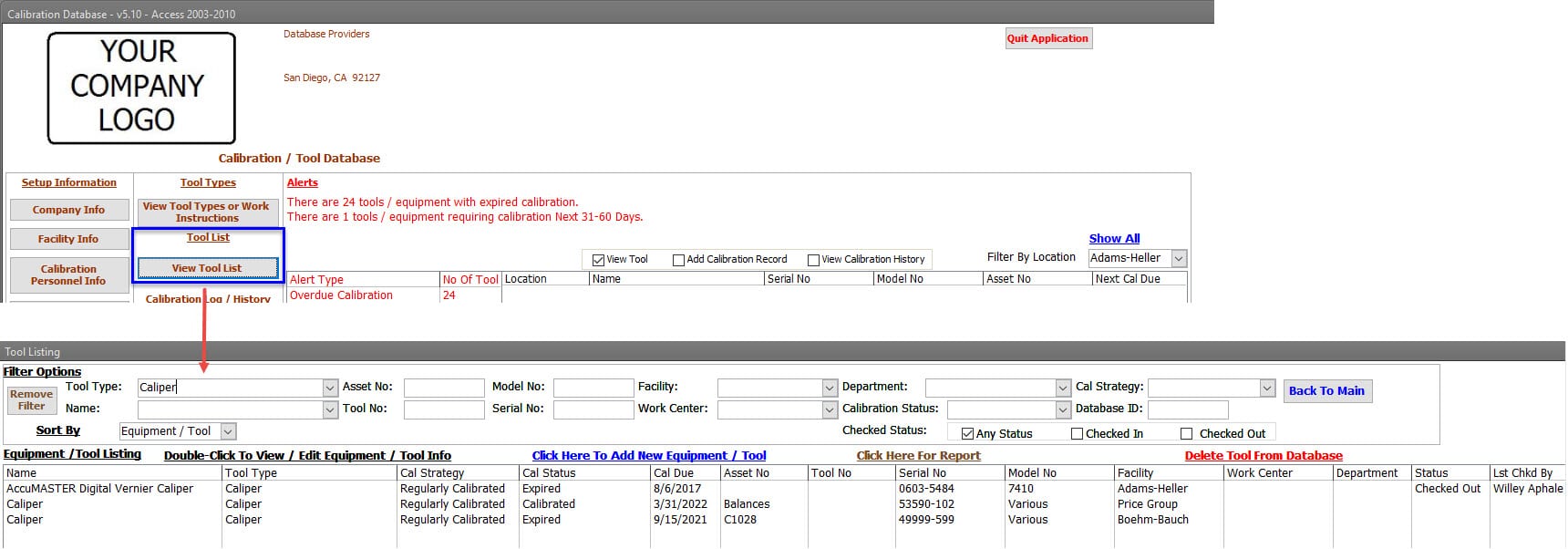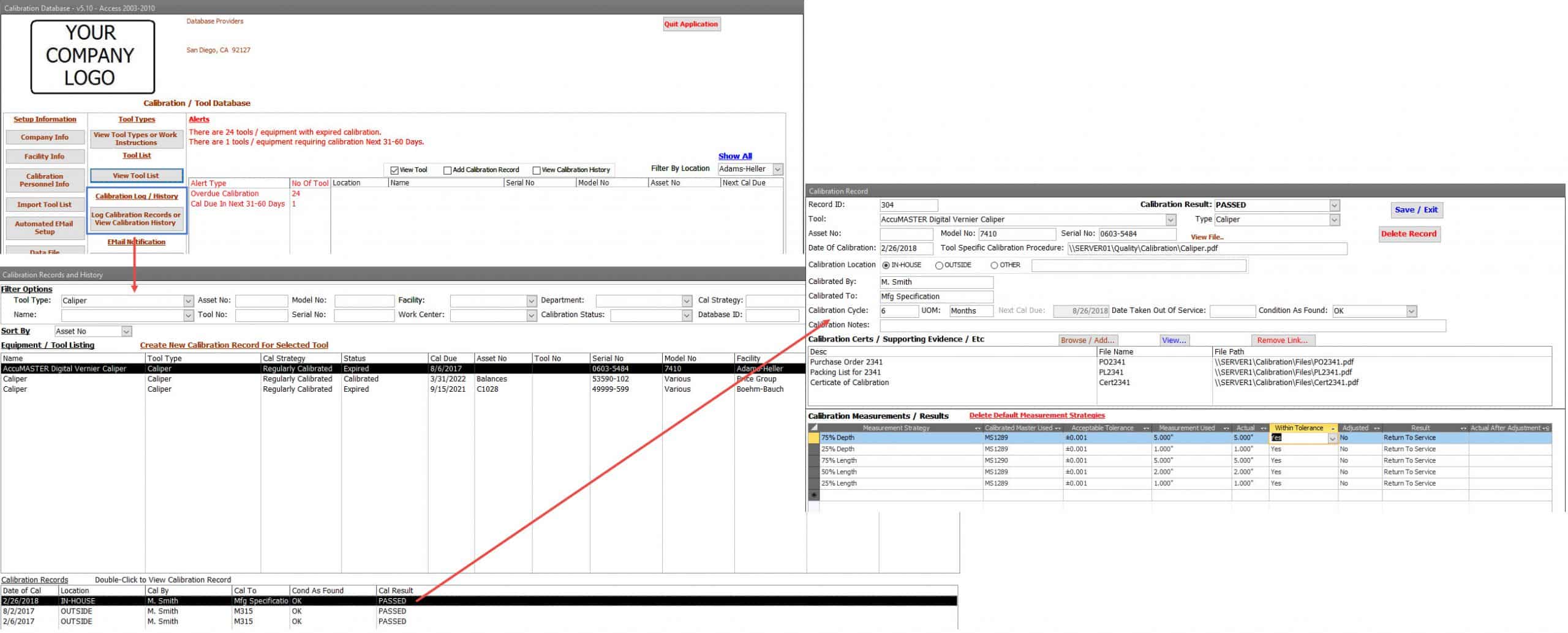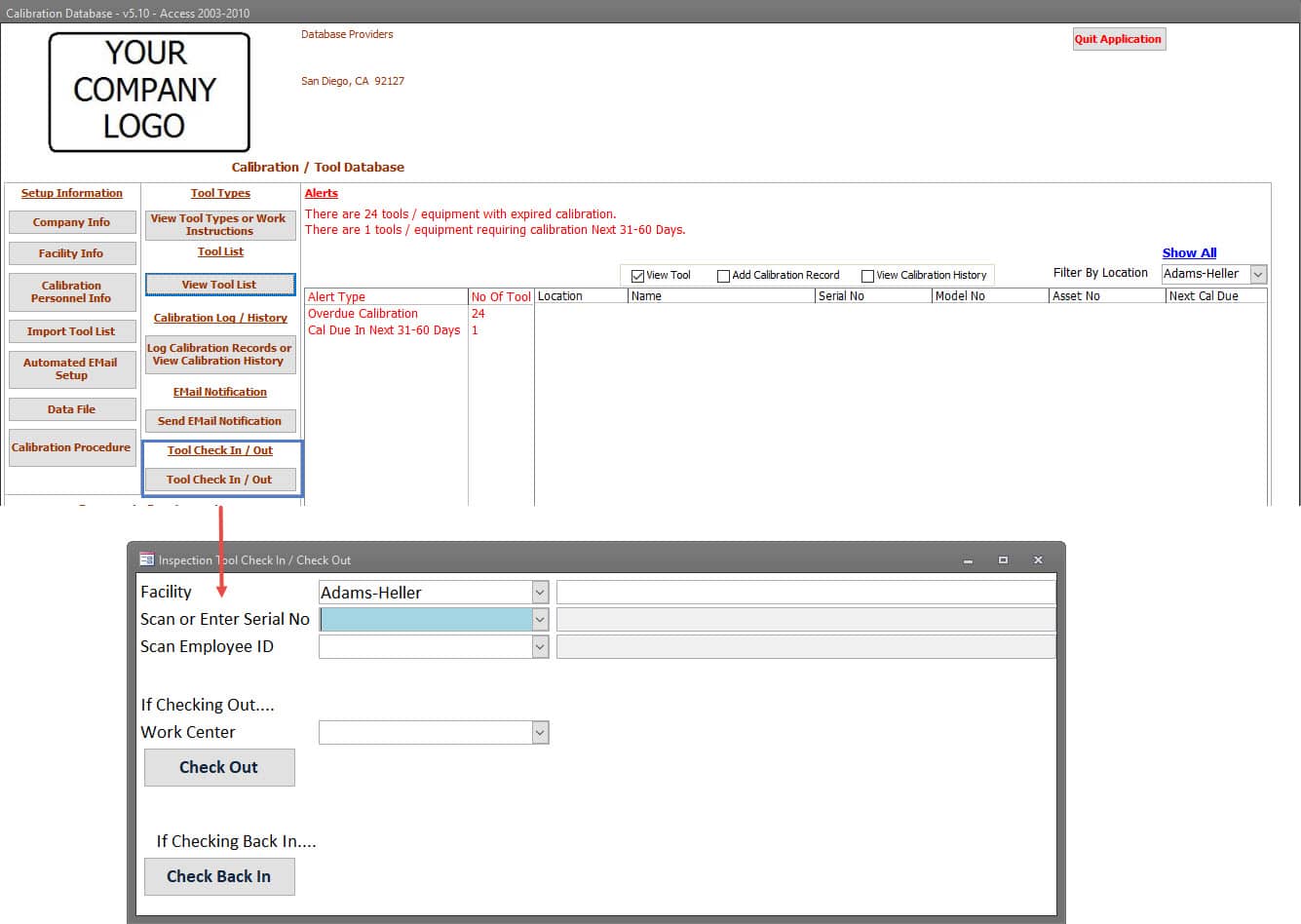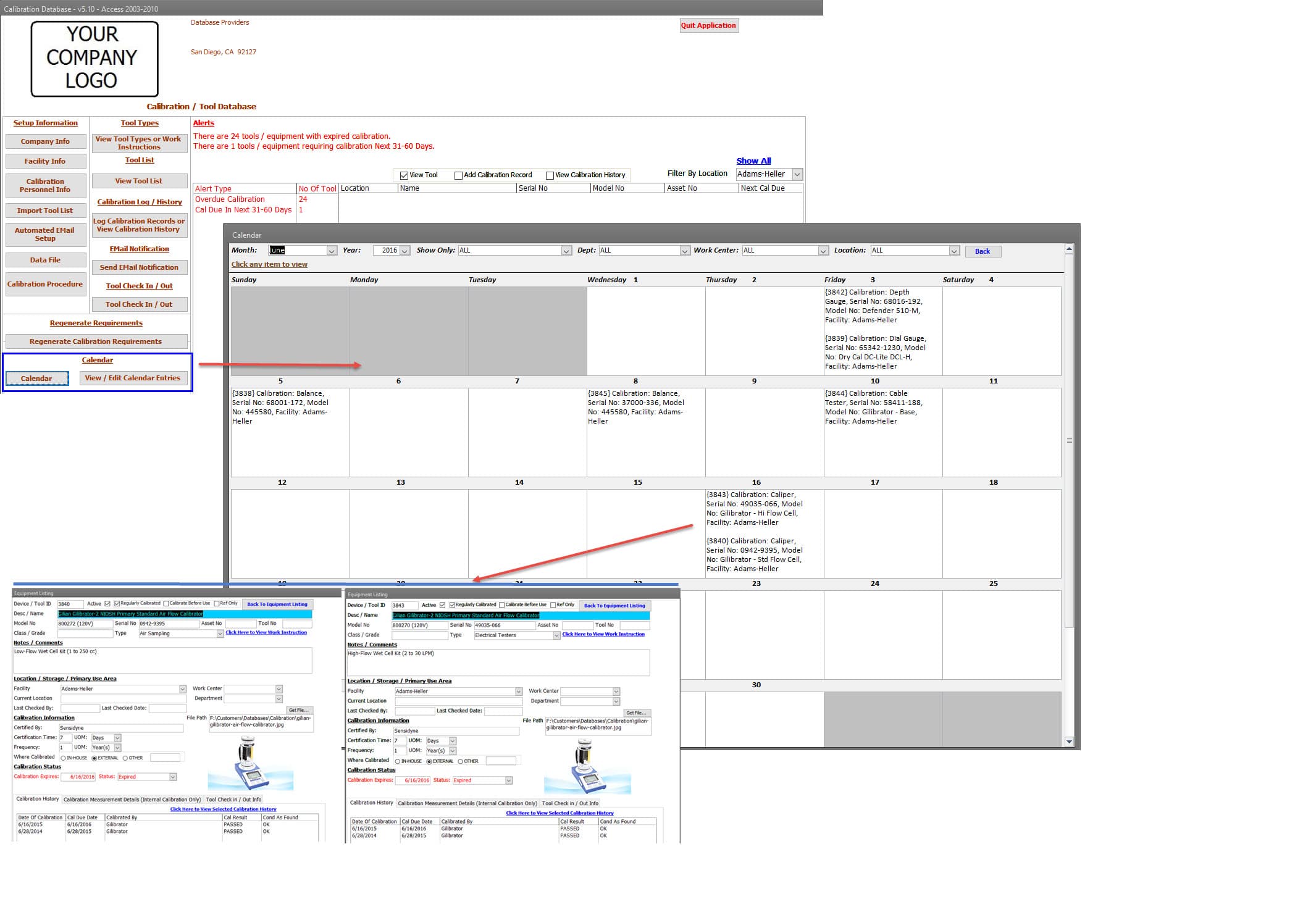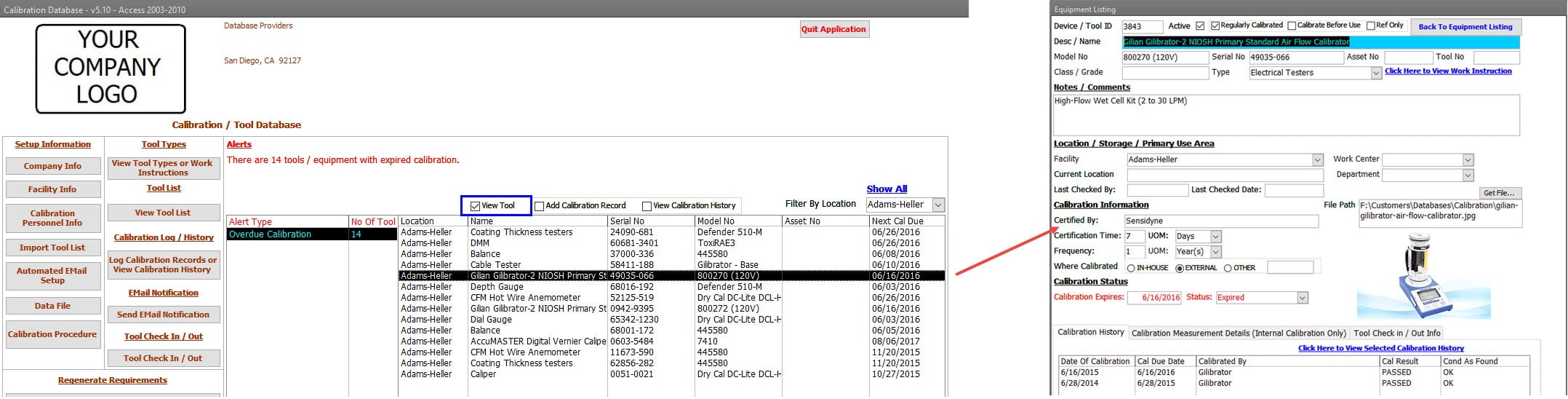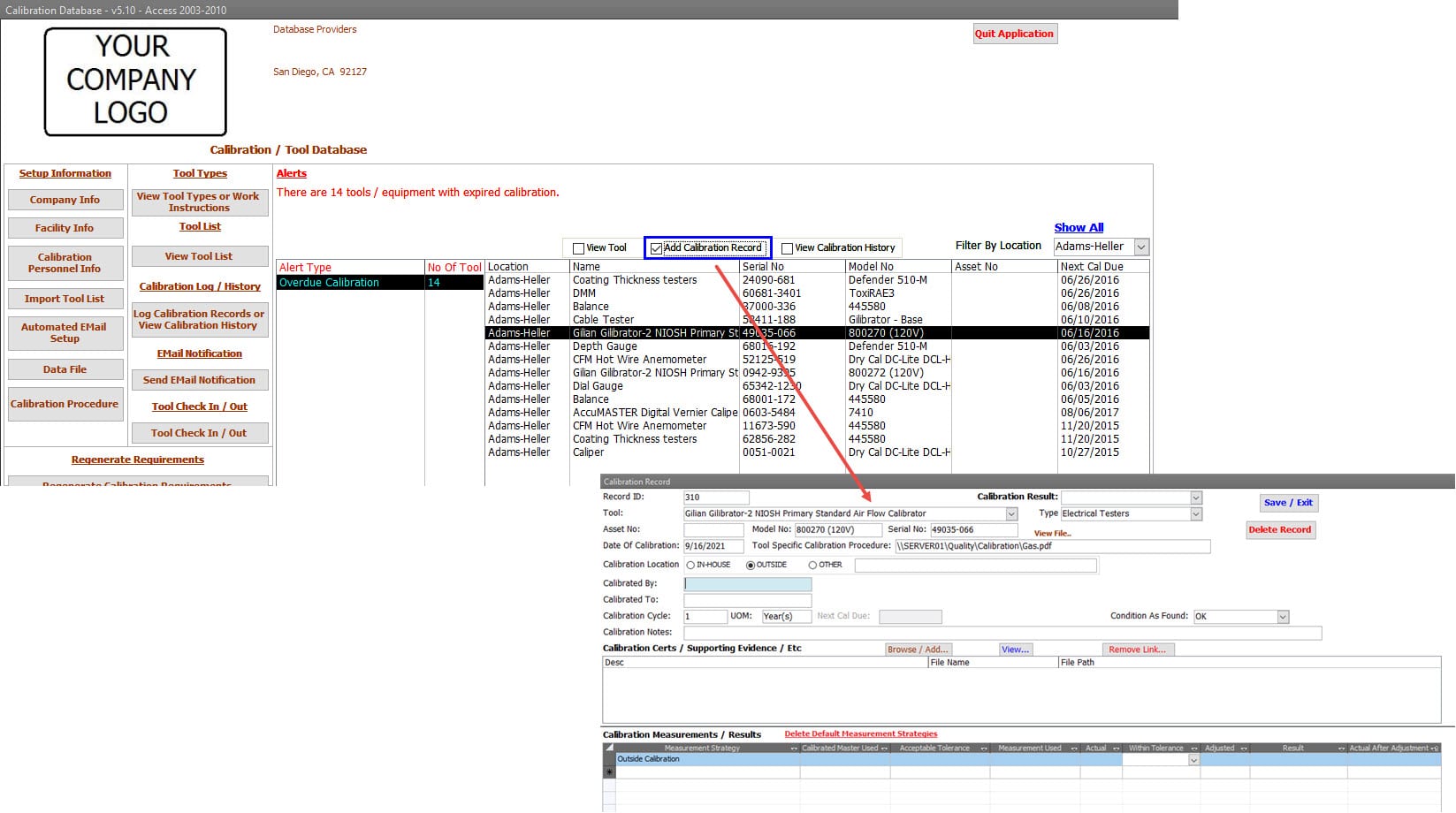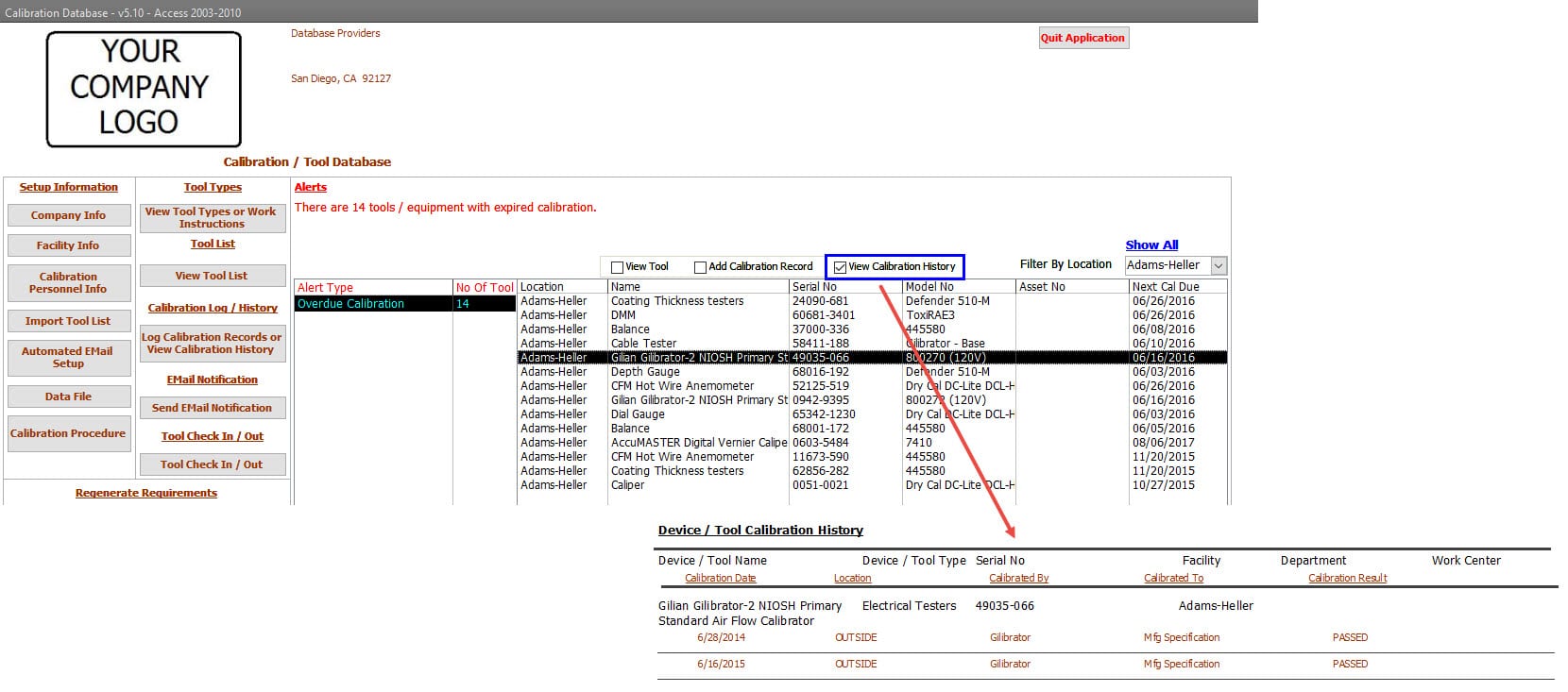Calibration Management Software
Simplify, Streamline, and Secure Your Calibration OperationsUnlock unprecedented control over all your organization’s measuring devices with our Calibration Management Software.
Calibration Management Core Features
Manage, track, and calibrate all measuring devices seamlessly within a unified platform, improving efficiency and consistency.
Set up and personalize your calibration management software effortlessly.
- Enable customization by adding your company’s information and logo.
- Manage and identify list of default locations of the measuring device.
- Establish a list of people to receive automated alerts and emails.
- Importing of all existing measuring devices and calibration status information for a comprehensive overview.
| Book A Demo | More Details |
Seamlessly create and manage device types for enhanced calibration.
- Easily categorize and track devices by type for improved calibration scheduling.
- Streamline the calibration process, improving overall efficiency.
- Develop consistency with internal calibration through linked procedural documents.
- Enables default calibration strategies to streamline calibration processes.
| Book A Demo | More Details |
Define your tools with our comprehensive description fields. Comprehensive device defining system detailing model, manufacturer, and calibration details.
- Helps set up standardised calibration processes across the organization.
- Comprehensive device definition fields provide detailed device understanding.
- Differentiate calibration control categories for optimized tracking.
- Allows the inclusion of device pictures for visual recognition and precise calibration.
- Improves understanding of each device and its calibration needs.
- Facilitates quick reference and easy management.
| Book A Demo | More Details |
Simple, quick calibration recording for flawless tracking. Records each calibration event, process details, and results while updating the calibration status.
- Provides a historical record for compliance and auditing purposes.
- Helps you record every calibration event and result with a few clicks.
- Automates the next calibration due date and ensures a fast, accurate update of calibration status.
- Instant incident reports for out-of-tolerance devices, helping mitigate future issues.
- Supports the creation of incident reports, improving accountability and traceability.
| Book A Demo | More Details |
Navigate the software seamlessly and access features efficiently.
- Single-click navigation to view device types, records and calendar.
- Use a fast search method to find device or devices of interest.
- Record a calibration or send due calibrations email with just one click.
| Book A Demo | More Details |
Automate the calibration management process for efficiency.
- Receive automated emails for past and upcoming calibrations.
- Define email receiver and set frequency of the automated email function.
- Auto-update calibration calendar based on new calibration records, extension of due dates, etc.
| Book A Demo | More Details |
Effortless track and manage the inventory with our check-out and check-in feature.
- Reduces device search time, boosting productivity.
- Quick process for checking tools in and out from a centralized location.
- Displays calibration status during check-out/check-in for convenience.
- Ideal for tracking mobile and expensive devices, reducing device search time.
- Provides real-time inventory status.
| Book A Demo | More Details |
Why Choose Us?
Comprehensive Device Management
Minimize the risk of equipment failure and associated downtime.
Open-Source and Personalization
Customize the software according to your needs.
Advanced Device Information
Maintain detailed records for each device.
Automation
Get automated emails for past-due calibrations and upcoming calibrations.
Reliable Calibration Records & History
Create a secure log of each calibration event, recording necessary details and results.
Simple Navigation
User-friendly interface for measuring devices, calibration records and history, calibration calendar, and email functions.
Best-in-Class Customer Service and Support
Experience 100% USA-based support.
Robust Reporting
Generate detailed reports and assists in regulatory compliance with detailed records.
Experience the power of seamless calibration management with an intuitive, customizable, and user-friendly interface.
Ready for a Calibration Revolution?
Reach out to us today to discuss how our Calibration Management Software can transform your organization’s calibration operations. From free product demos to customization discussions, we’re here to help you take your calibration management to the next level.
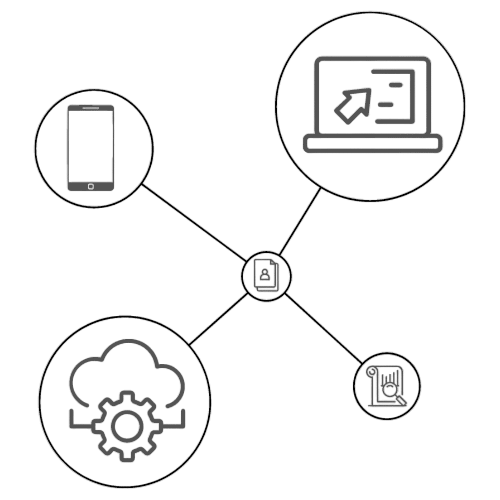
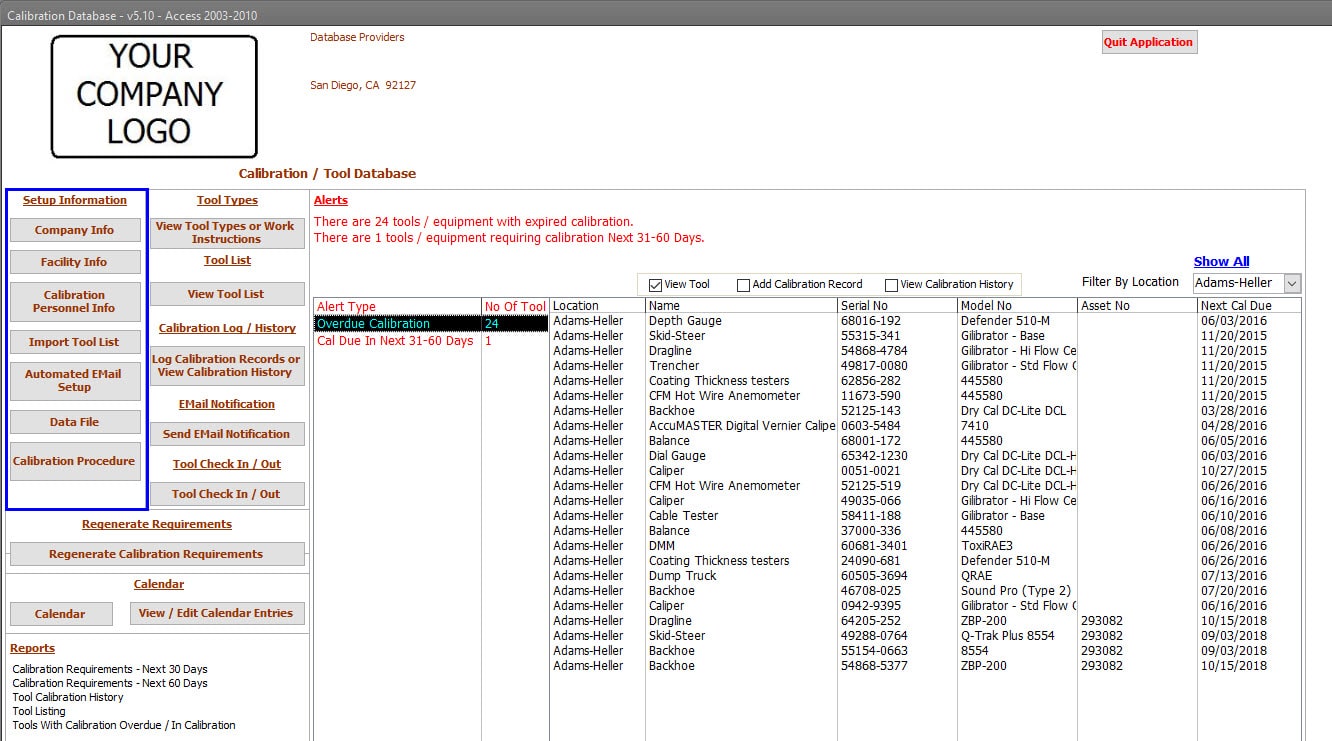 |
|
Company Information Adding your company’s information and logo personalizes the Calibration Management Software. |
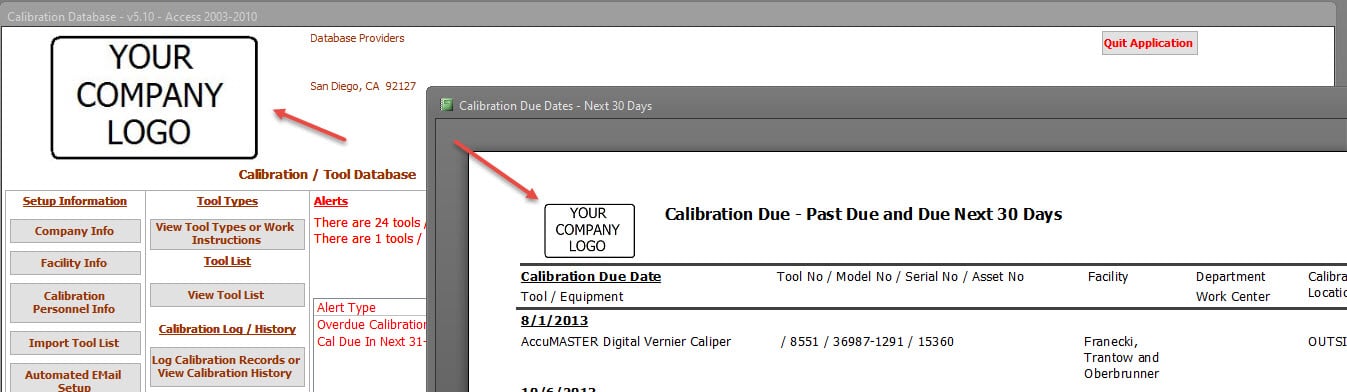 |
| Facility Information
Each Measurement Device (Tool) can be linked to a specific Facility, Department, and Work Center. In addition, each facility can add an unlimited number of calibration personnel contacts – those parties responsible for managing calibrated tools within their organization. Automated Emails can be set up to be delivered to each party and only for calibrated tools within their organization (facility). |
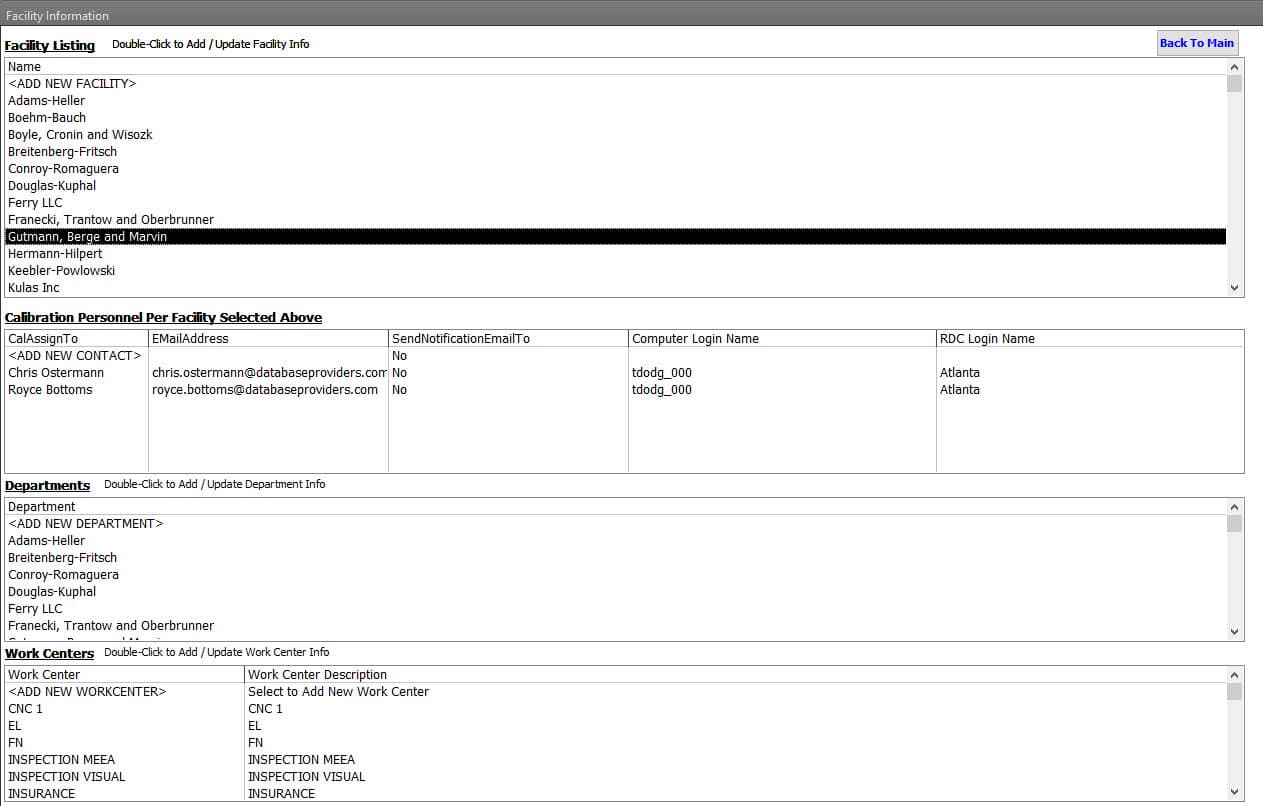 |
| Personnel Information
A combined list of all personnel from all facilities is summarized to determine personnel to the facility quickly. |
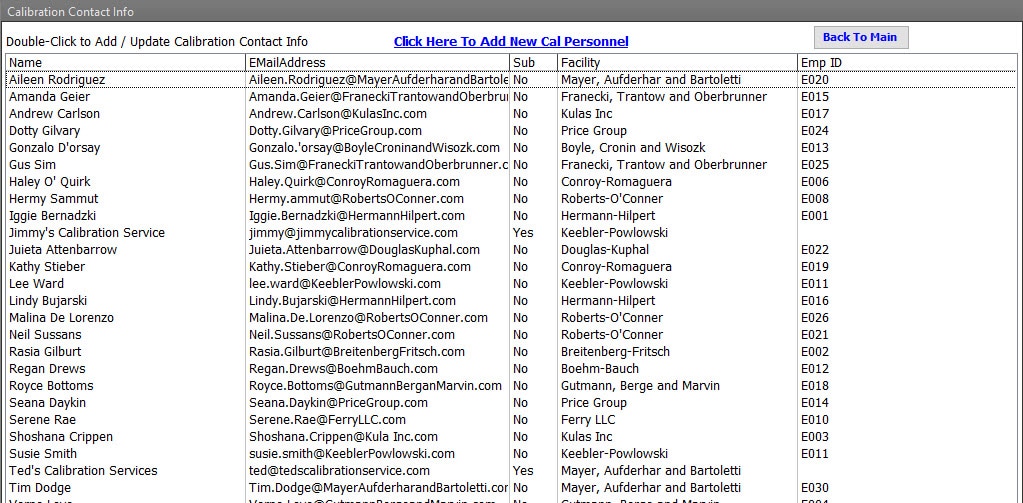 |
| Importing of Tool List
An Excel template file is provided to quickly transfer the tool list and tool status information into this Calibration Management software. |
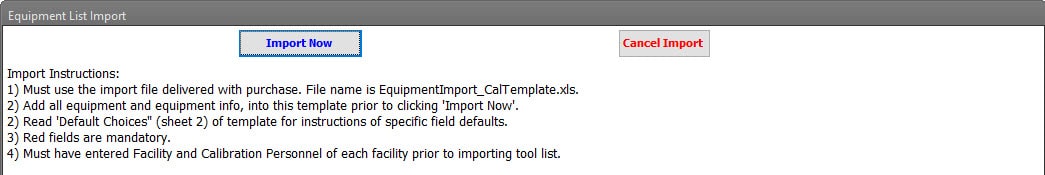 |
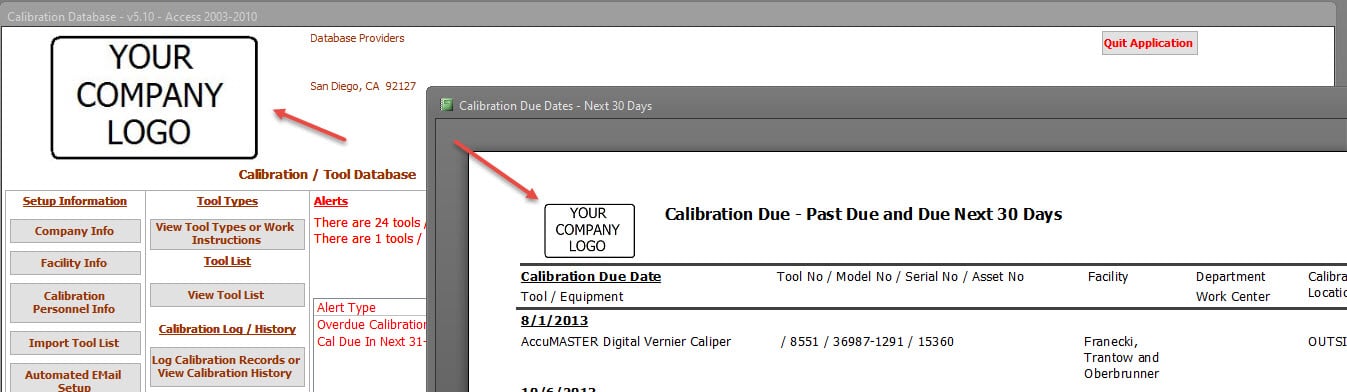
Company Information
Adding your company’s information and logo personalizes the Calibration Management Software.
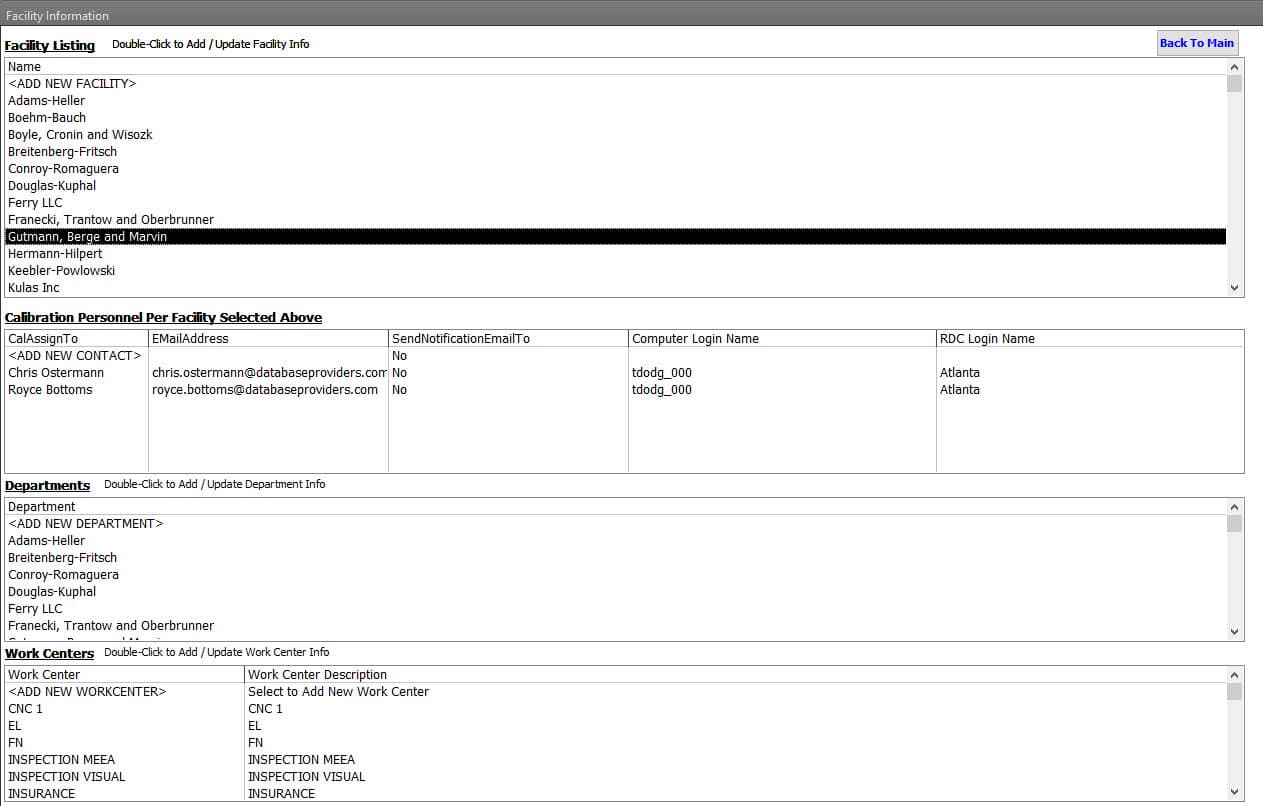
Facility Information
Each Measurement Device (Tool) can be linked to a specific Facility, Department, and Work Center.
In addition, each facility can add an unlimited number of calibration personnel contacts – those parties responsible for managing calibrated tools within their organization.
Automated Emails can be set up to be delivered to each party and only for calibrated tools within their organization (facility).
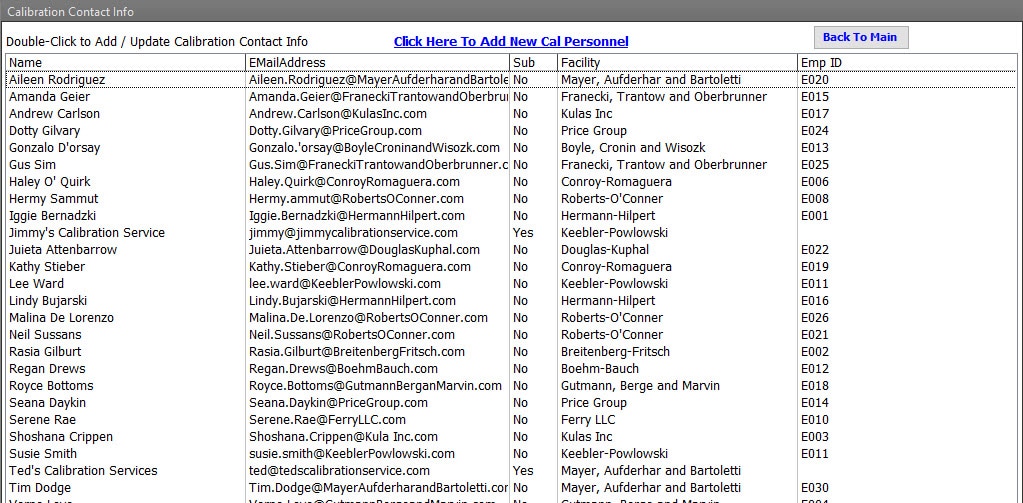
Personnel Information
A combined list of all personnel from all facilities is summarized to determine personnel to the facility quickly.
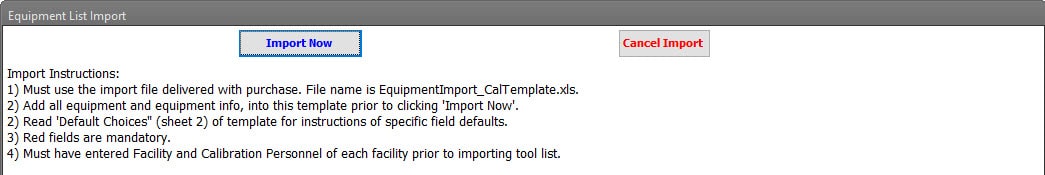
Importing of Tool List
An Excel template file is provided to quickly transfer the tool list and tool status information into this Calibration Management software.
|
Defining Calibrated Device Types Important Note regarding setting up Calibrated Device Types: For internally calibrated devices, carefully categorizing devices into Tool Types allows the creation of a Default Calibration Strategy, such as measurement strategy, calibration cycle time, specific methods, and tolerances. Defining a Default Strategy provides not only a consistent approach to calibration but also a consistent approach across all devices (tools) within that device type. |
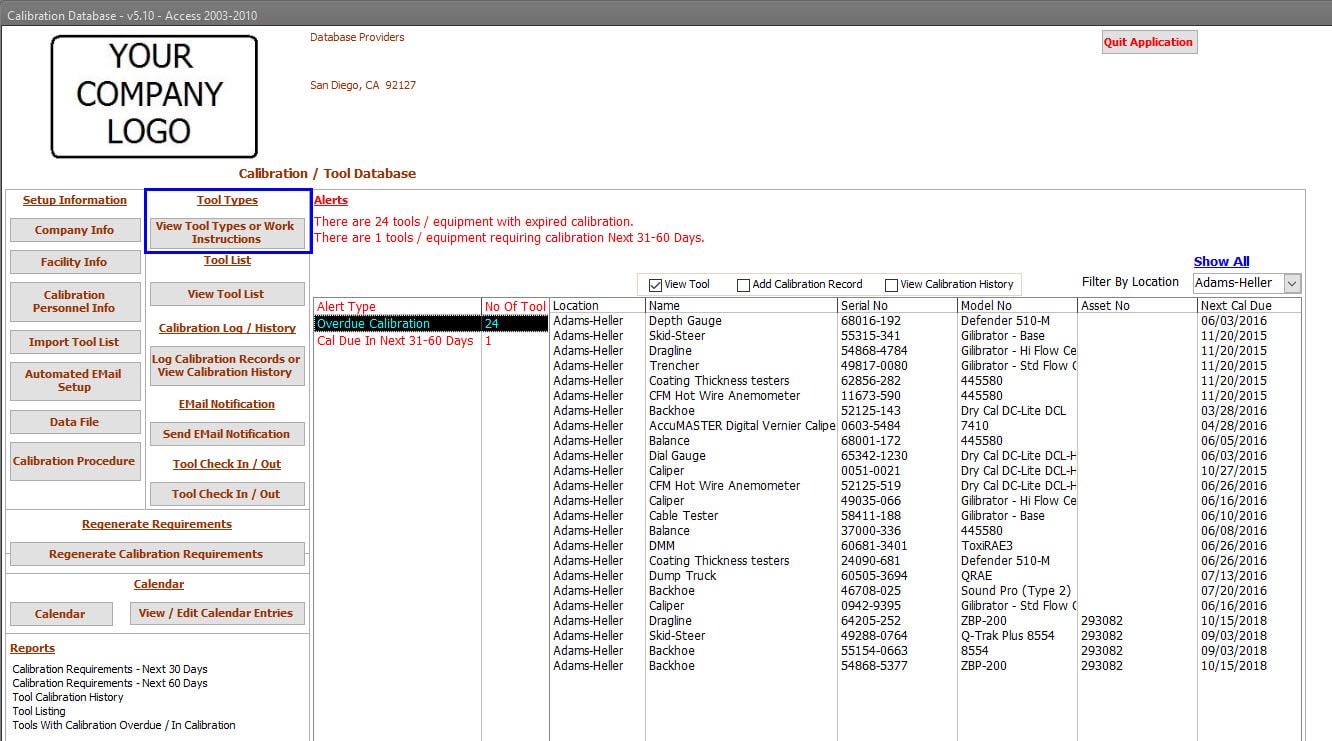 |
|
Managing Device Type List and Procedures Create and Manage a Device (Tool) type list. Categorizing devices (Tools) can be helpful when making decisions to calibrate tools by category. If organizations calibrate devices (tools) internally, the calibration procedure by Device type can be linked to the Device (tool) type. |
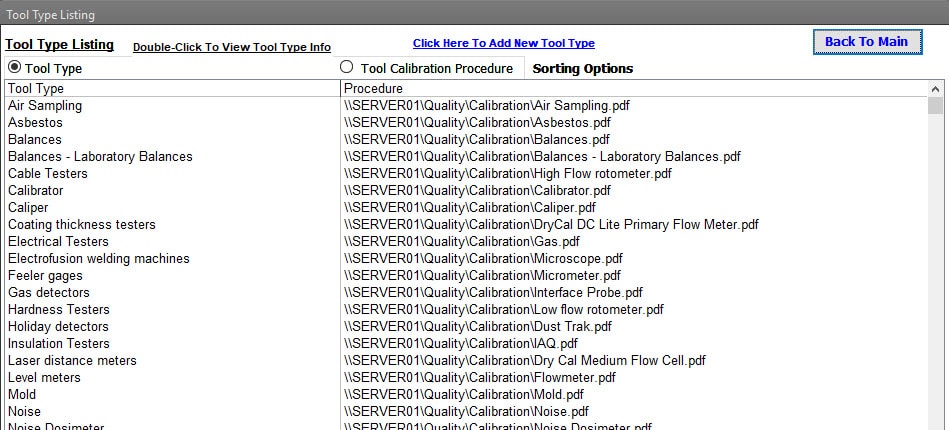 |
|
Setting Internally Calibrated Tool Strategy For internally calibrated devices, each tool type defines the default certification time, calibration frequency, measurement strategy, tolerances, and specific methods or masters used. |
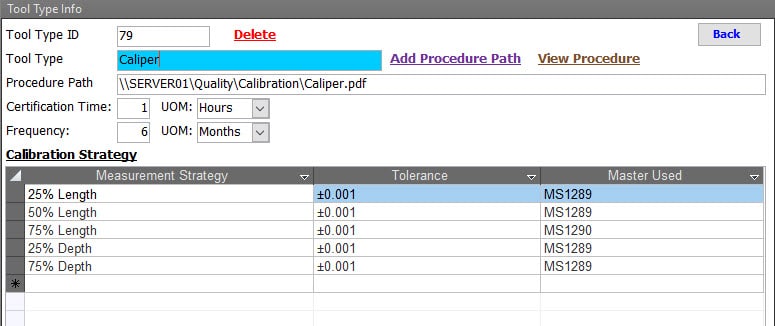 |
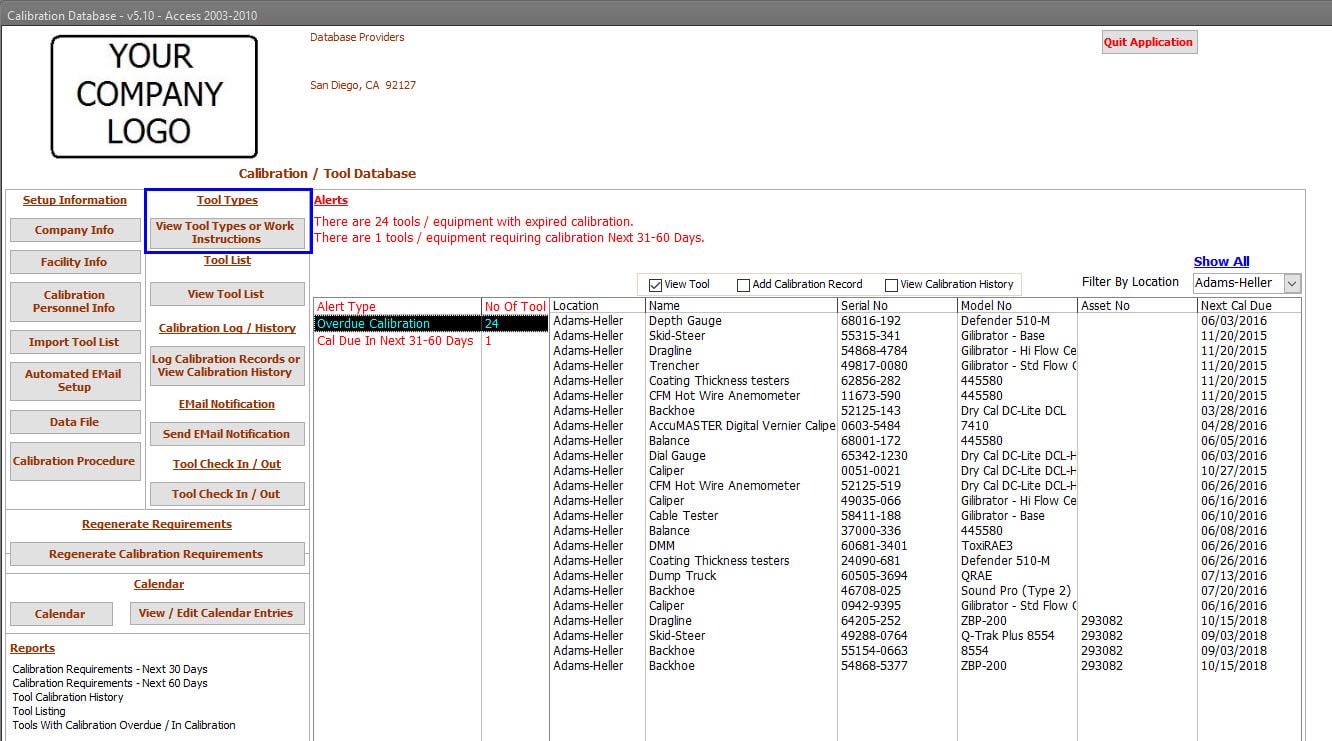
Defining Calibrated Device Types
Important Note regarding setting up Calibrated Device Types:
For internally calibrated devices, carefully categorizing devices into Tool Types allows the creation of a Default Calibration Strategy, such as measurement strategy, calibration cycle time, specific methods, and tolerances.
Defining a Default Strategy provides not only a consistent approach to calibration but also a consistent approach across all devices (tools) within that device type.
Book A Demo
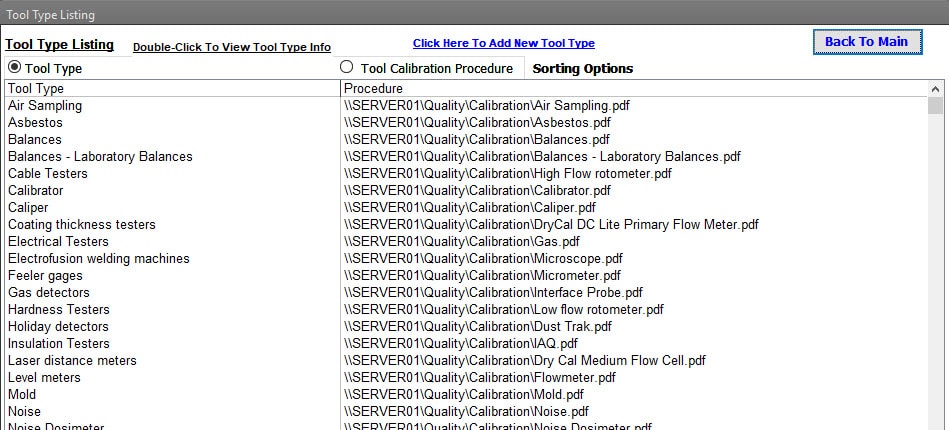
Managing Device Type List and Procedures
Create and Manage a Device (Tool) type list. Categorizing devices (Tools) can be helpful when making decisions to calibrate tools by category.
If organizations calibrate devices (tools) internally, the calibration procedure by Device type can be linked to the Device (tool) type.
Book A Demo
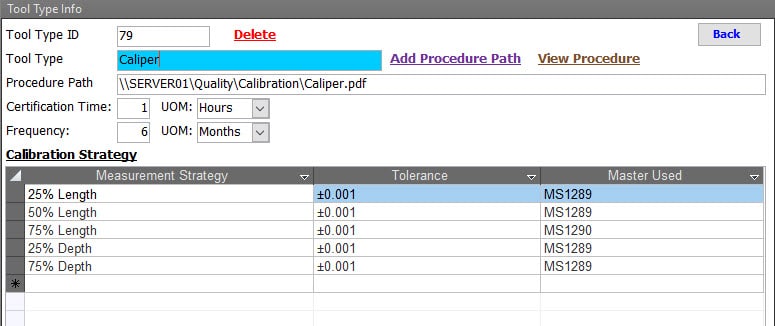
Setting Internally Calibrated Tool Strategy
For internally calibrated devices, each tool type defines the default certification time, calibration frequency, measurement strategy, tolerances, and specific methods or masters used.
| Device Defintion / Information
Standard fields for tool identification include name, serial number, model number, type of device, tool status, calibration expiration date, calibration status, calibration frequency, and calibration requirements – regularly calibrated, calibrated before use, or reference only. A picture of the device can be added. Also shown is the calibration history of the tool. |
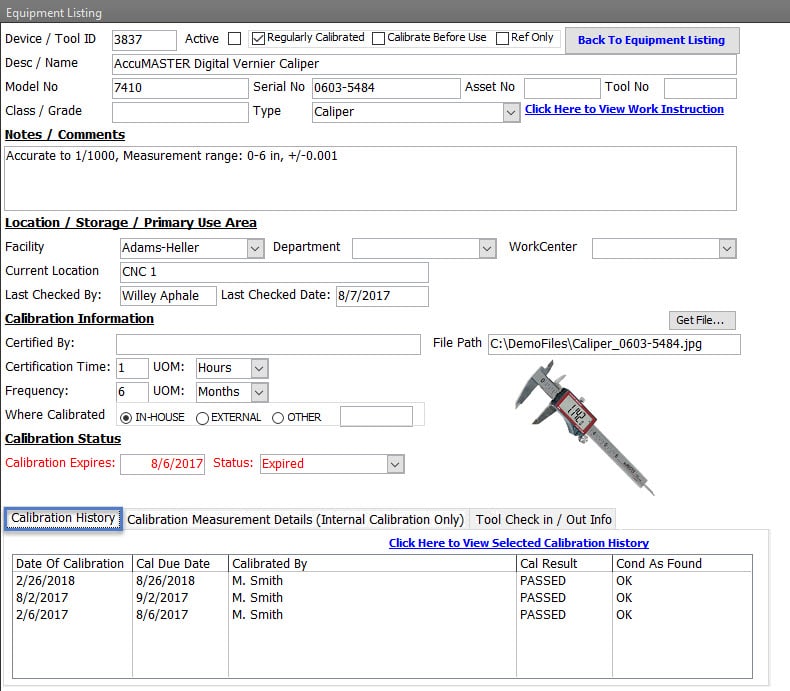 |
|
Internally Calibrated Device Calibration Strategy For internally calibrated devices, a specific measurement strategy can be created for the specific tool. |
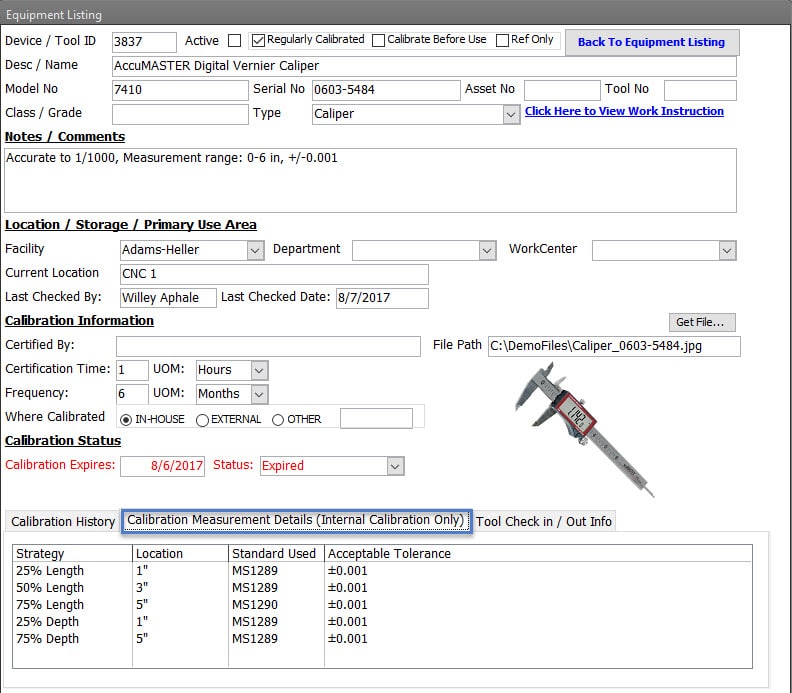 |
| Device Check In / Check Out History
When the device/tool check-in and out feature is used, the check-out and in of the tool are displayed. |
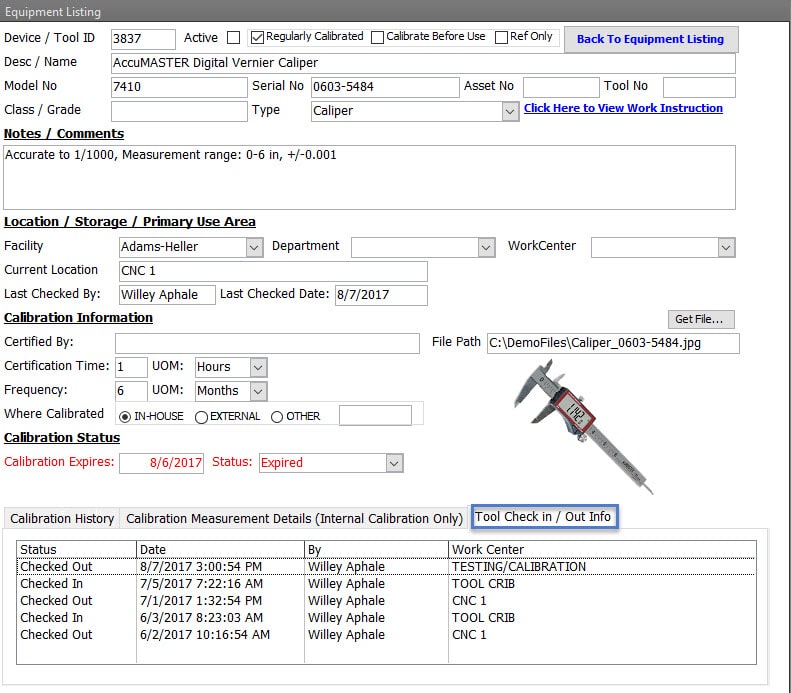 |
Device Defintion / Information
Standard fields for tool identification include name, serial number, model number, type of device, tool status, calibration expiration date, calibration status, calibration frequency, and calibration requirements – regularly calibrated, calibrated before use, or reference only.
A picture of the device can be added. Also shown is the calibration history of the tool.
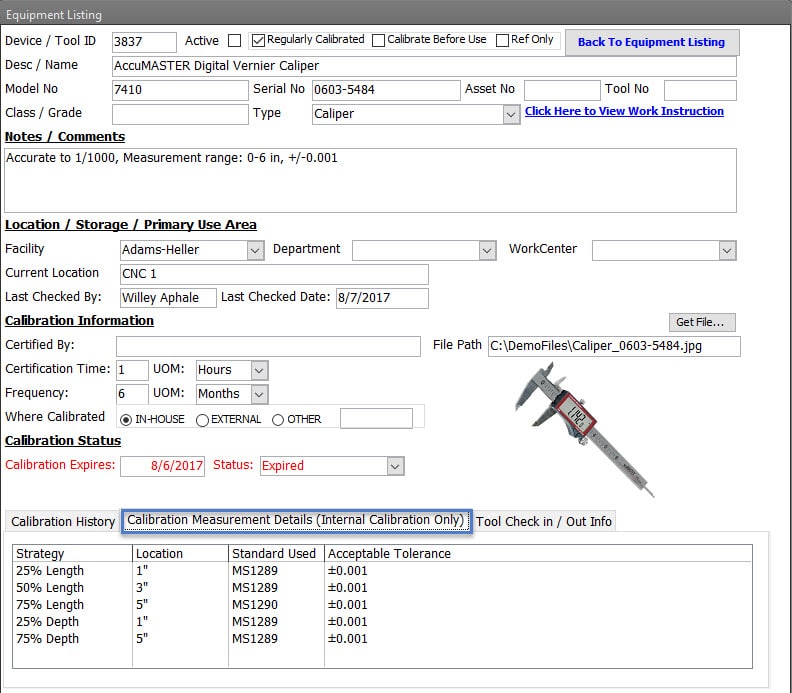
Internally Calibrated Device Calibration Strategy
For internally calibrated devices, a specific measurement strategy can be created for the specific tool.
Device Check In / Check Out History
When the device/tool check-in and out feature is used, the check-out and in of the tool are displayed.
| Recording of Internally Calibrated Devices
Recording calibration results of internally calibrated devices require entering the Date of Calibration and the Actual Measurements obtained. In addition, identifying if found within tolerance, whether any adjustments were required, and the final result after adjustments. When all measurements have been recorded and provided a successful calibration, the device’s calibration expiration date is set to the next interval. Furthermore, additional fields are available, such as who performed the calibration and the specification or procedure used to calibrate the device. The Calibration Certificate can be linked to the calibration record. In addition, any other documents, such as the Packing List, Purchase Order, and Automated Test Reports provided, are possible candidates to link to the record. |
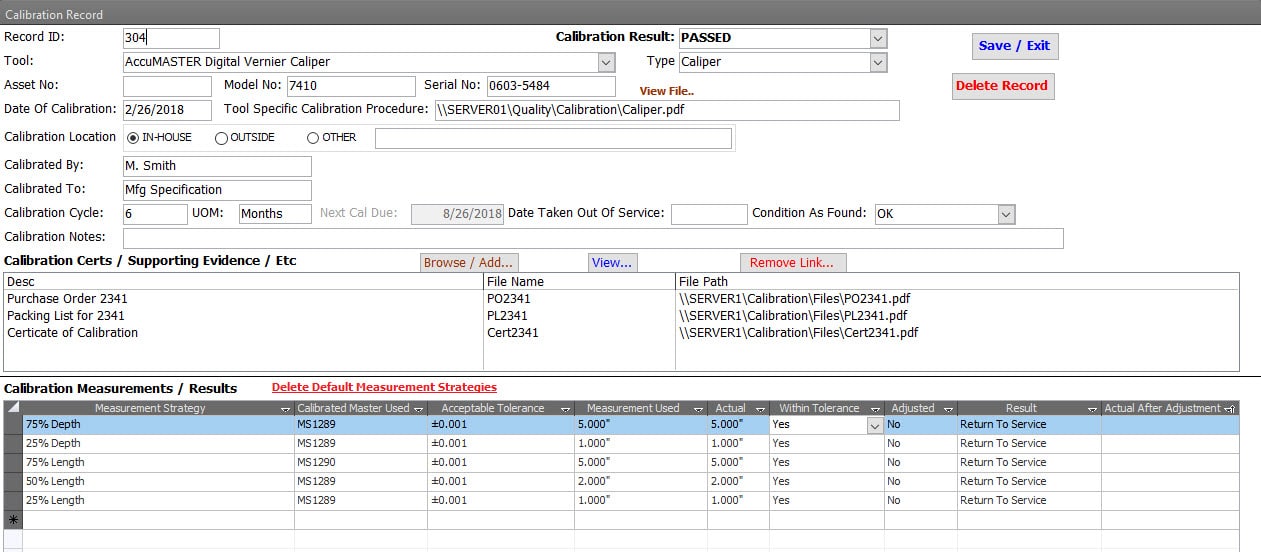 |
|
Recording of Externally Calibrated Devices Recording calibration results of externally calibrated devices require minimal field entry. Fields such as Date Calibration, Found Within Tolerance, Adjusted, and Result are required to reset the device’s calibration expired date to the next interval. Furthermore, Additional fields are available, such as who performed the calibration and the specification or procedure used to calibrate the device. In Addition, the calibration certificate can be linked to the calibration record and any other documents that may be helpful to link for future reference. Documents such as the packing list, Purchase Order, and any automated test reports provided are possible candidates to link to the record. |
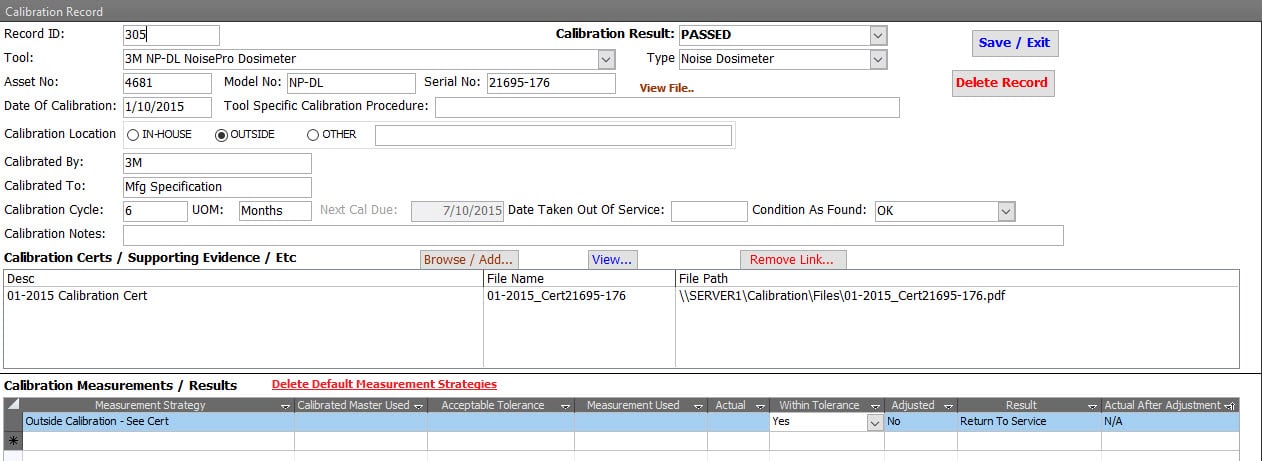 |
| Recording of “Out-of-Tolerance” Devices
Important system feature: An incident record is created if the “Condition As Found” is out-of-tolerance. The incident report identifies the possible impacts on products or services of using the tool since the last known calibration. Furthermore, this creates objective evidence that the out-of-tolerance condition was adequately evaluated and communicated. The device’s Calibration Status is not changed until the incident report is completed. |
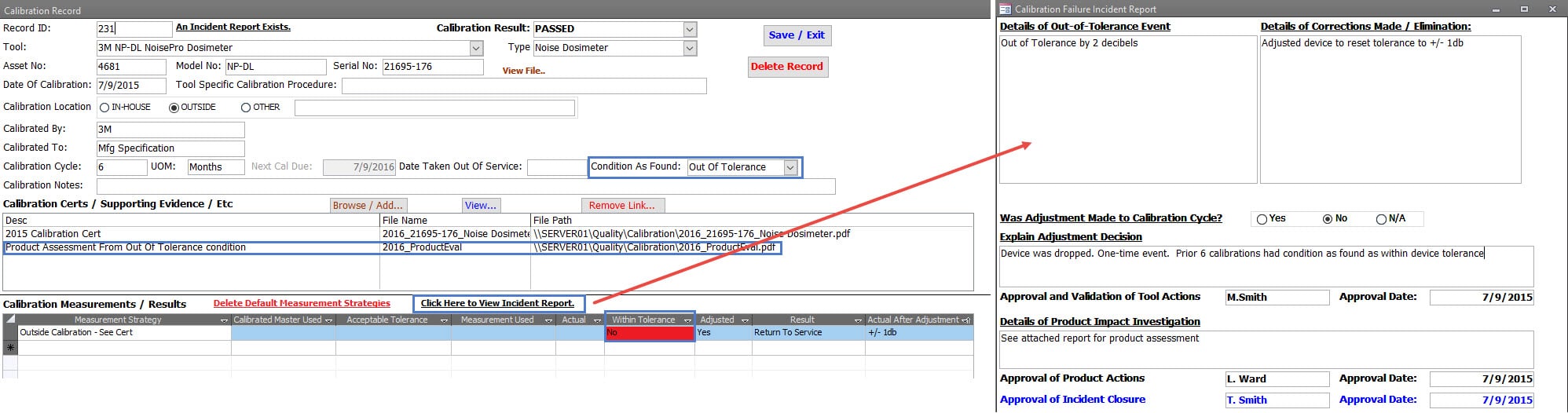 |
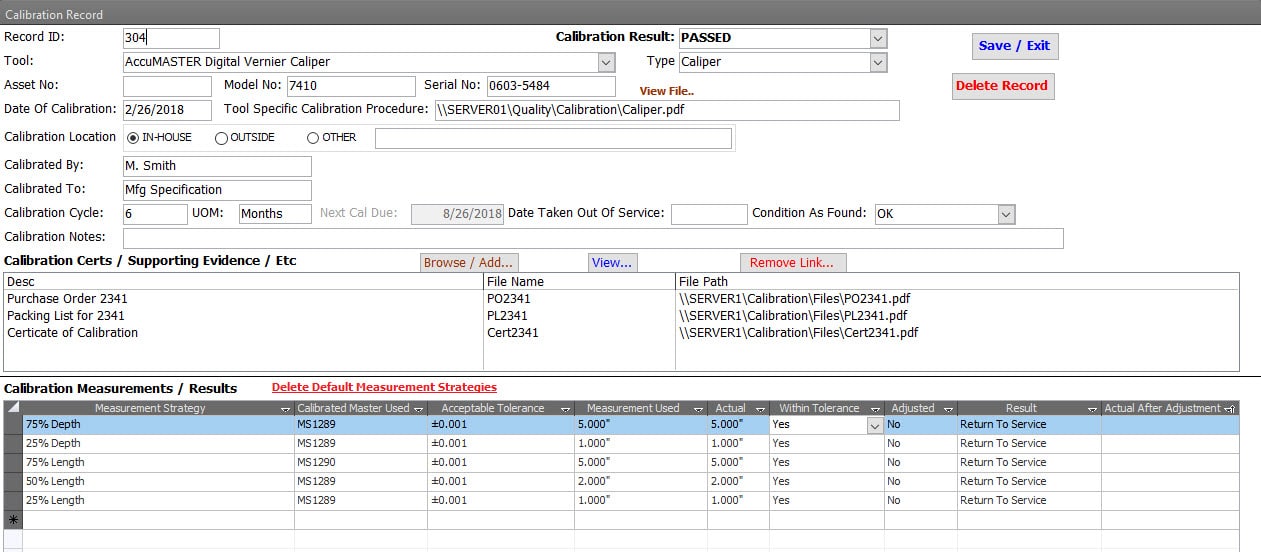
Recording of Internally Calibrated Devices
Recording calibration results of internally calibrated devices require entering the Date of Calibration and the Actual Measurements obtained. In addition, identifying if found within tolerance, whether any adjustments were required, and the final result after adjustments.
When all measurements have been recorded and provided a successful calibration, the device’s calibration expiration date is set to the next interval.
Furthermore, additional fields are available, such as who performed the calibration and the specification or procedure used to calibrate the device.
The Calibration Certificate can be linked to the calibration record. In addition, any other documents, such as the Packing List, Purchase Order, and Automated Test Reports provided, are possible candidates to link to the record.
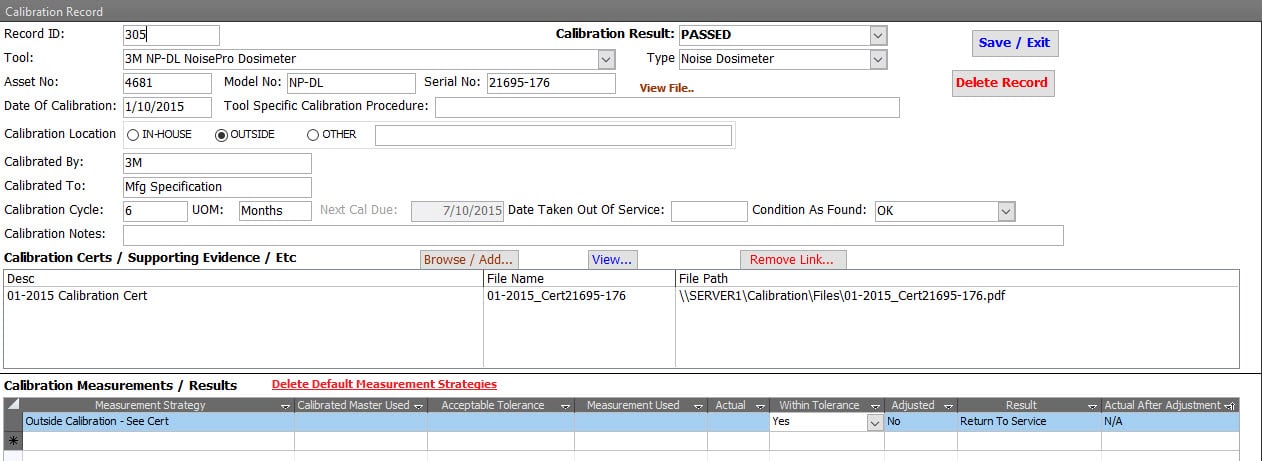
Recording of Externally Calibrated Devices
Recording calibration results of externally calibrated devices require minimal field entry.
Fields such as Date Calibration, Found Within Tolerance, Adjusted, and Result are required to reset the device’s calibration expired date to the next interval.
Furthermore, Additional fields are available, such as who performed the calibration and the specification or procedure used to calibrate the device.
In Addition, the calibration certificate can be linked to the calibration record and any other documents that may be helpful to link for future reference.
Documents such as the packing list, Purchase Order, and any automated test reports provided are possible candidates to link to the record.
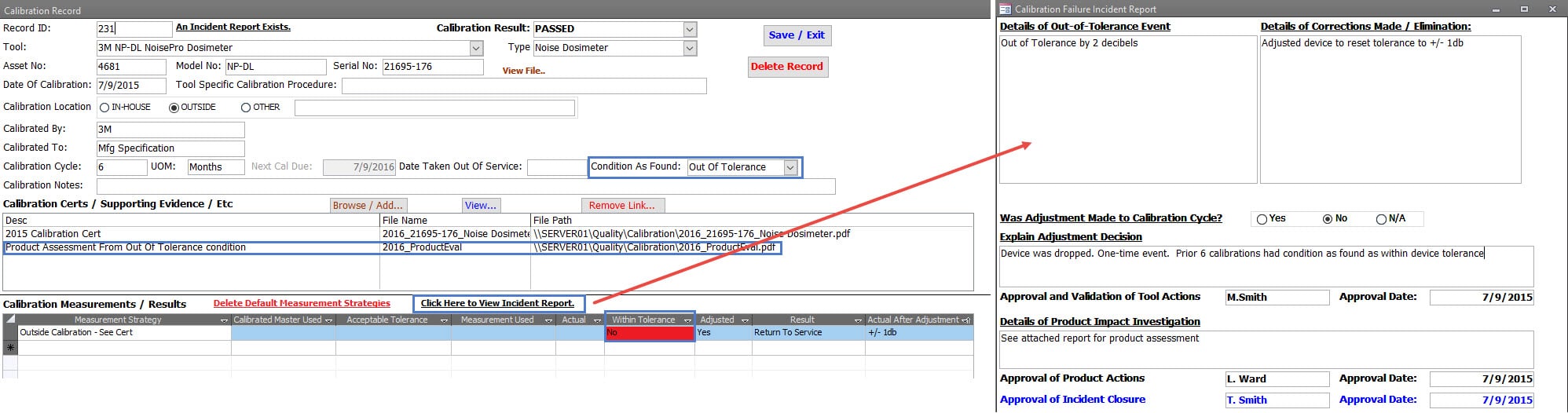
Recording of “Out-of-Tolerance” Devices
Important system feature: An incident record is created if the “Condition As Found” is out-of-tolerance.
The incident report identifies the possible impacts on products or services of using the tool since the last known calibration. Furthermore, this creates objective evidence that the out-of-tolerance condition was adequately evaluated and communicated.
The device’s Calibration Status is not changed until the incident report is completed.
| Check In / Check Out
Scanning the device’s serial number or entering the serial number manually will provide immediate calibration status and the checked status of the device. When the device has a picture added, it will be shown during the check-in / check-out. The work center and employees checking out the device are required fields. When checking the device, an employee is required, and the work center defaults to Tool Crib. |
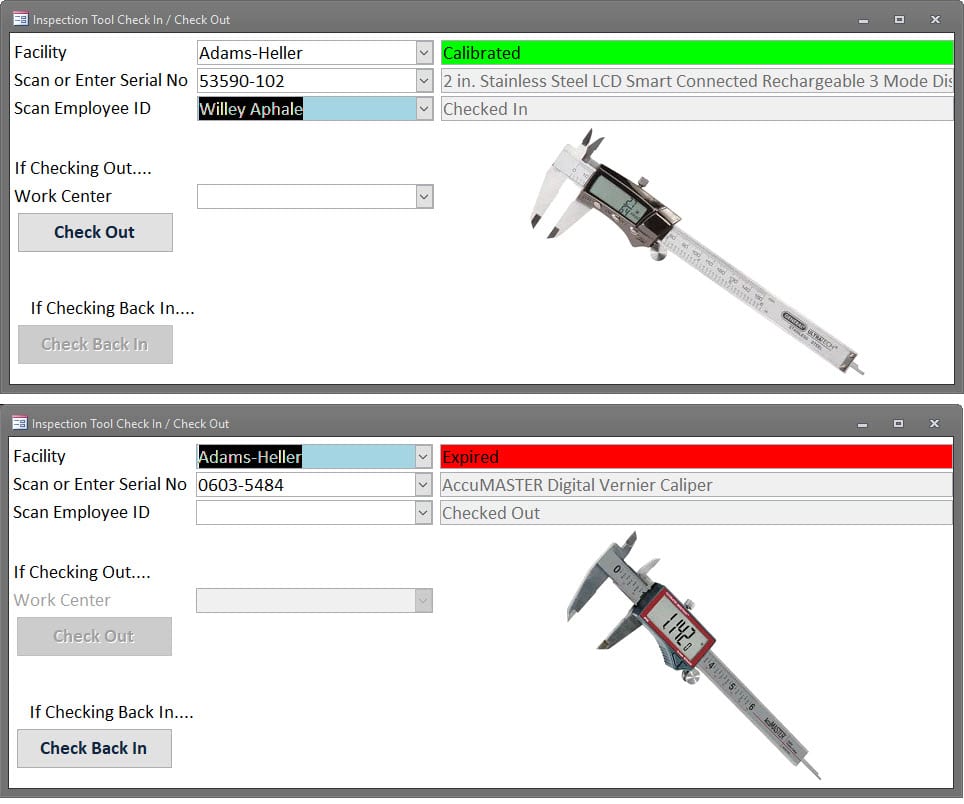 |
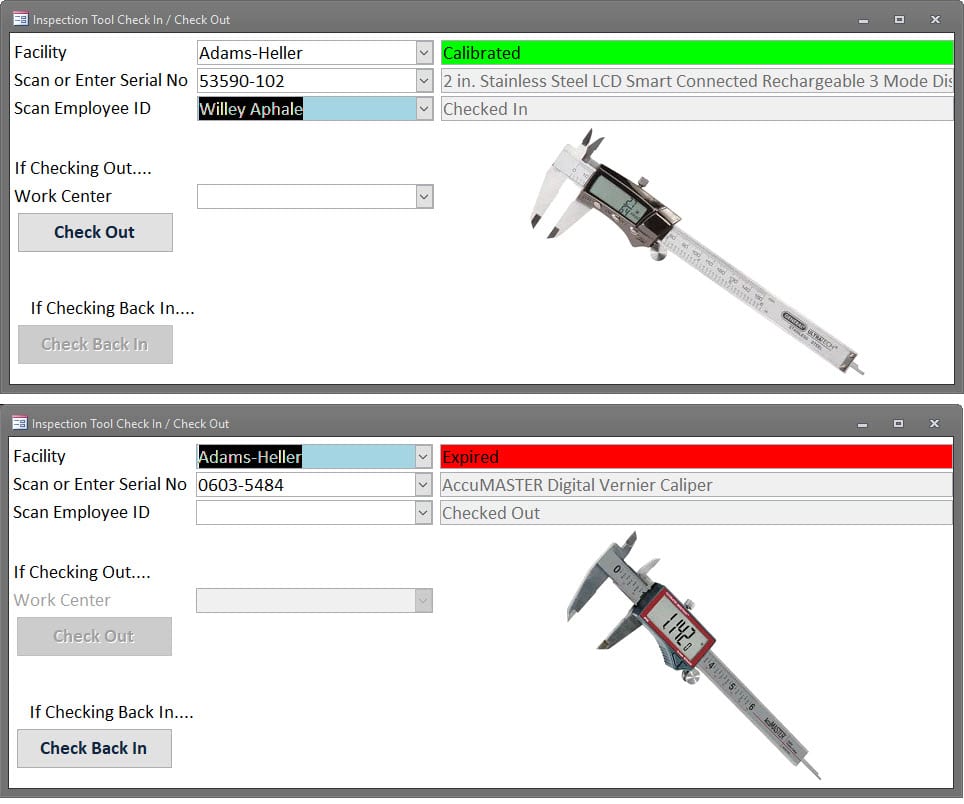
Check In / Check Out
Scanning the device’s serial number or entering the serial number manually will provide immediate calibration status and the checked status of the device. When the device has a picture added, it will be shown during the check-in / check-out.
The work center and employees checking out the device are required fields.
When checking the device, an employee is required, and the work center defaults to Tool Crib.
| Automated Emails
Emails can be set up to run with any frequency and any time of day. Each email is split into three sections – Expired Calibration, Calibration needed within 30 days, and Calibration Needed within 60 Days. Sent to that calibration personnel with the “Receive Calibration Email” checked. |
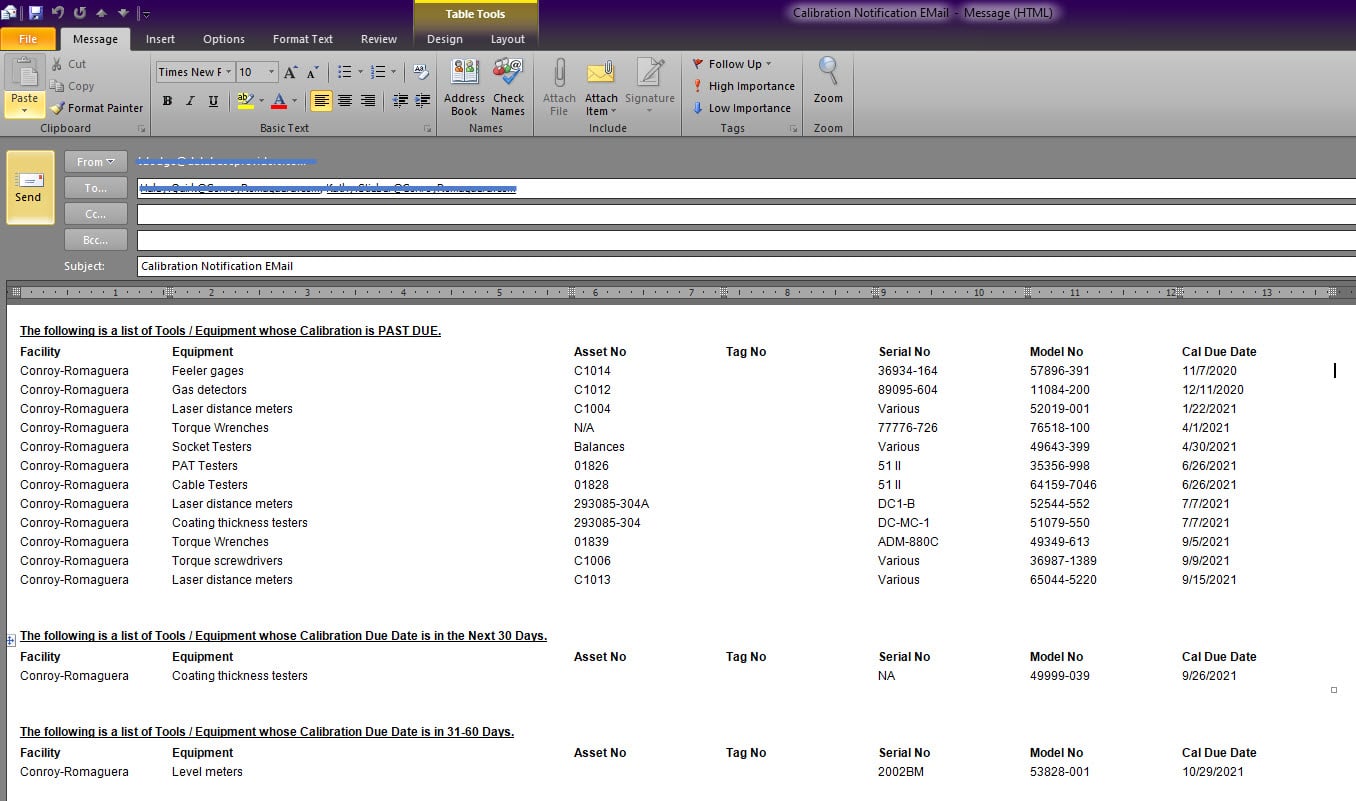 |
| On Demand Email
Emails can also be sent manually, at any time, and done so with a single-click from the Main Menu. |
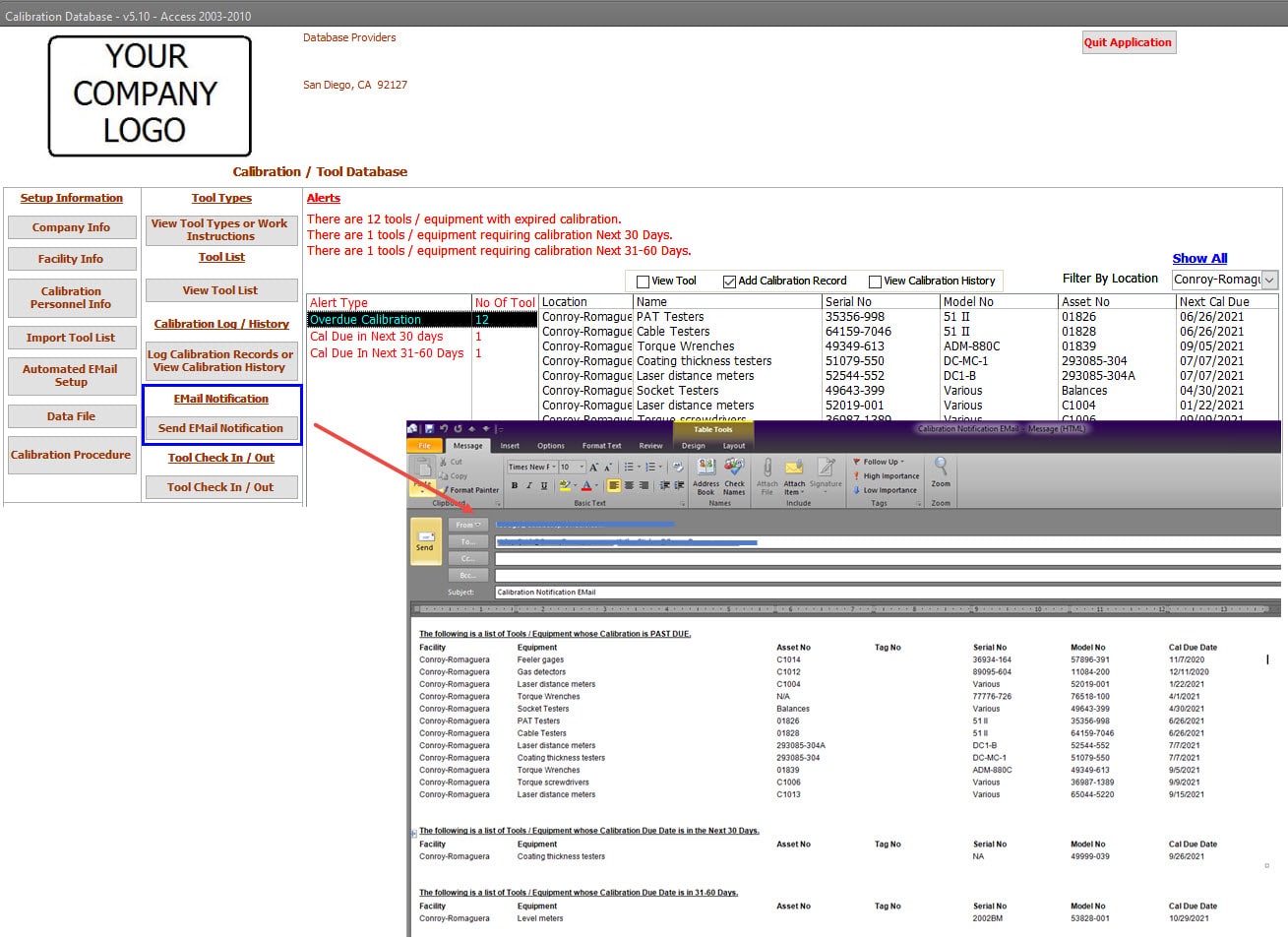 |
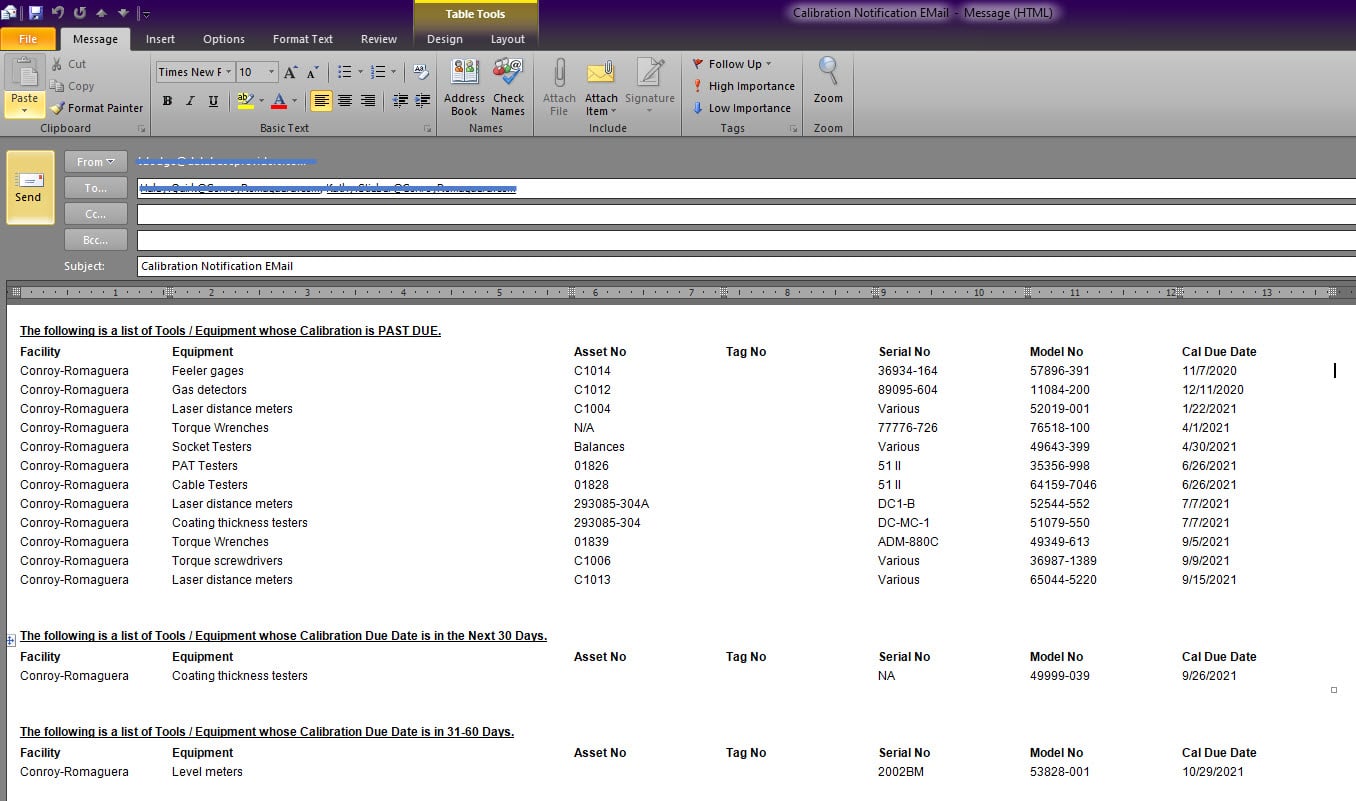
Automated Emails
Emails can be set up to run with any frequency and any time of day.
Each email is split into three sections – Expired Calibration, Calibration needed within 30 days, and Calibration Needed within 60 Days.
Sent to that calibration personnel with the “Receive Calibration Email” checked.
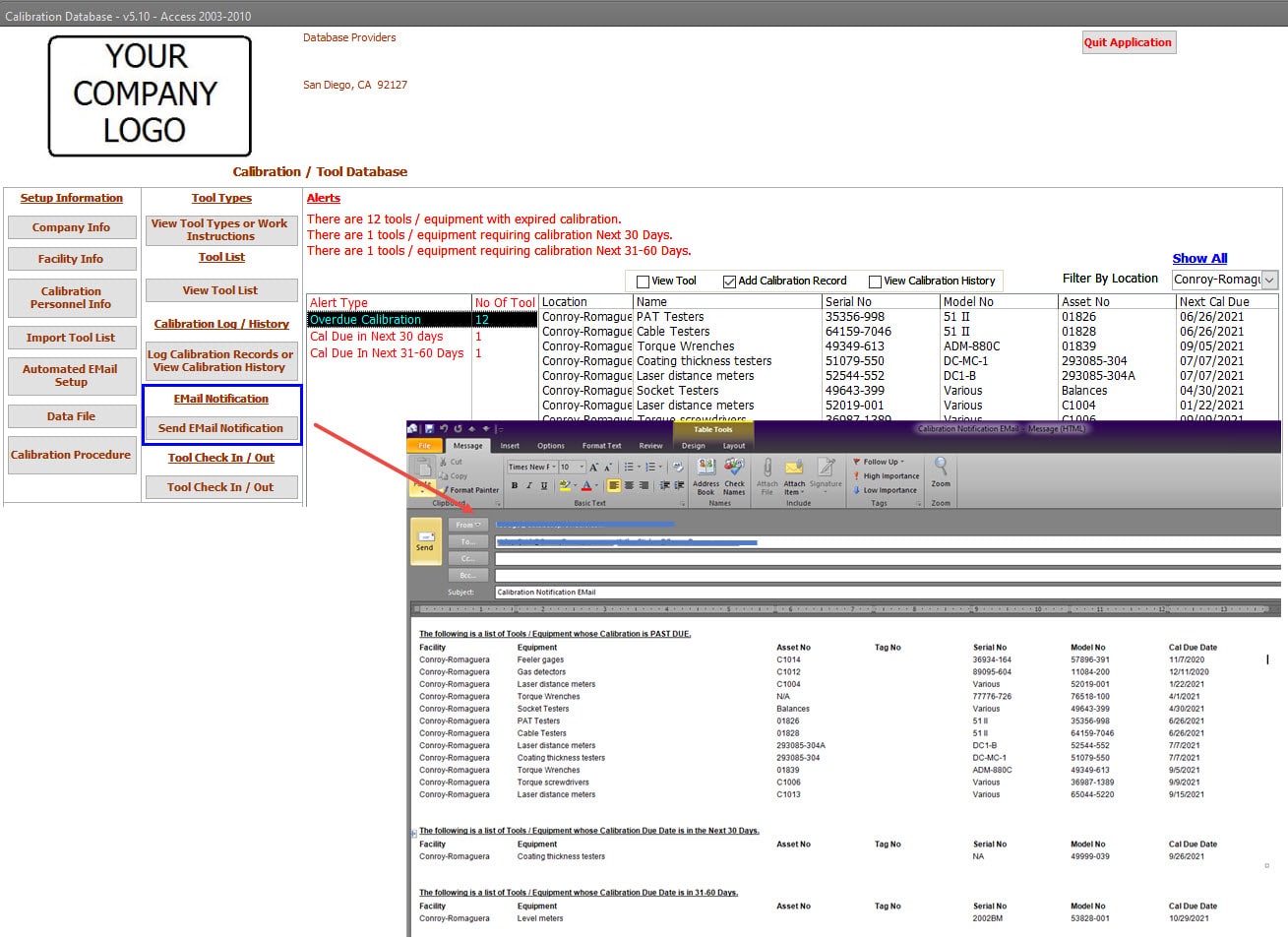
On Demand Email
Emails can also be sent manually, at any time, and done so with a single-click from the Main Menu.