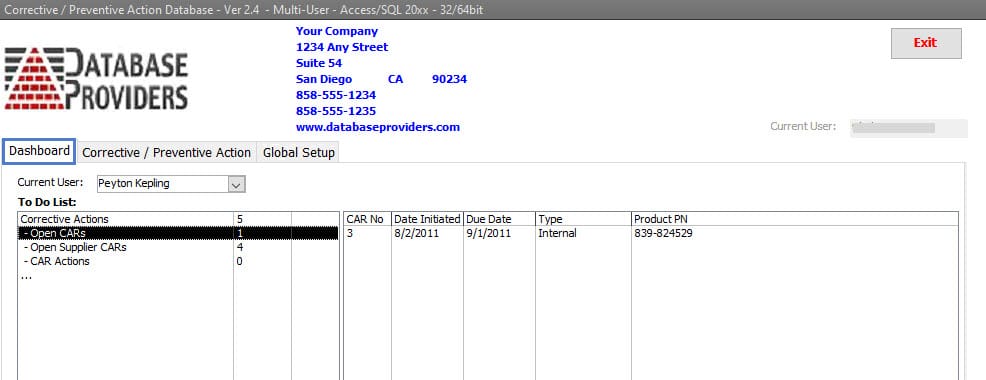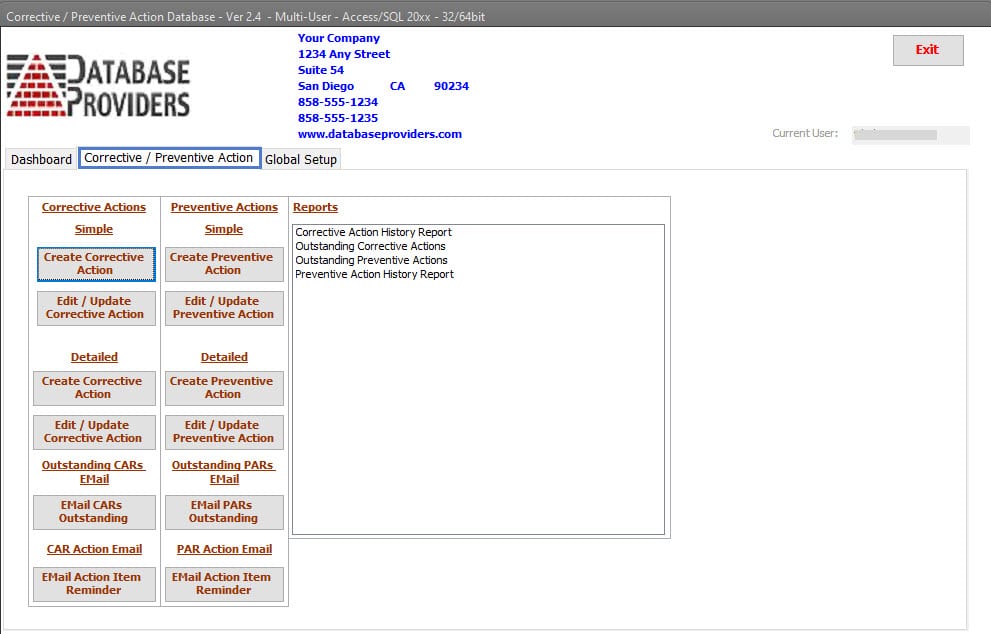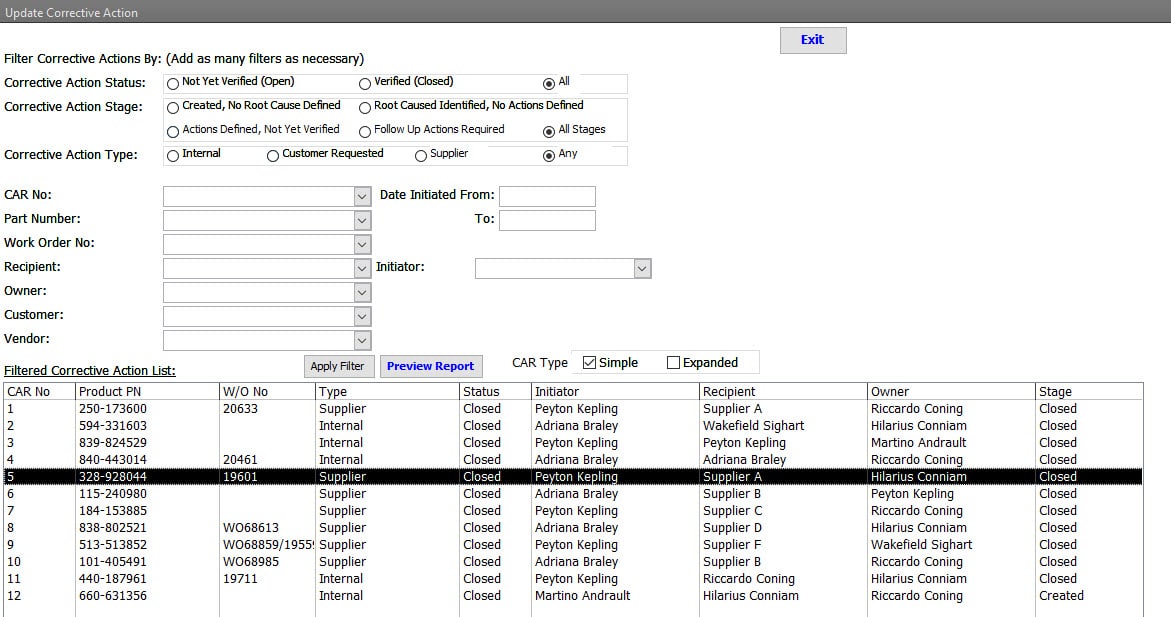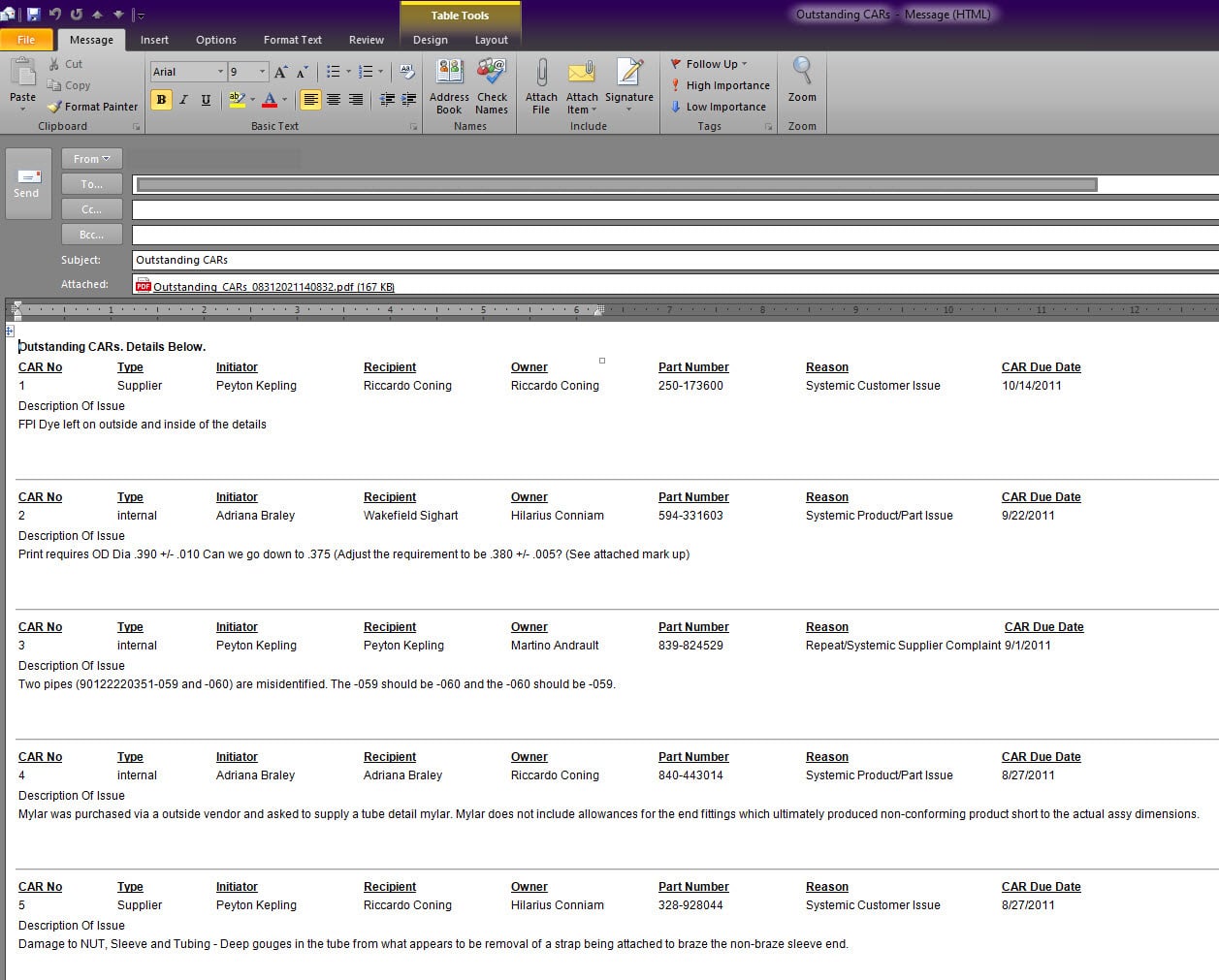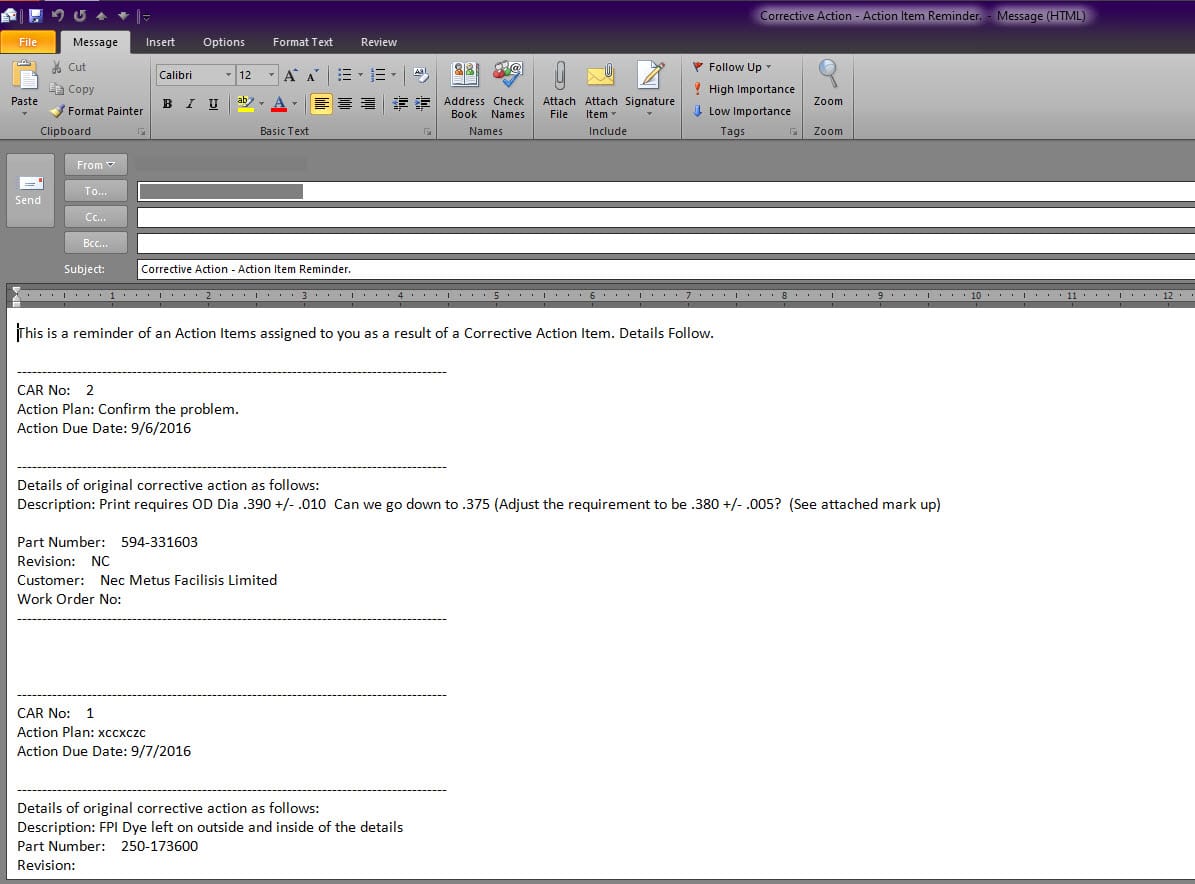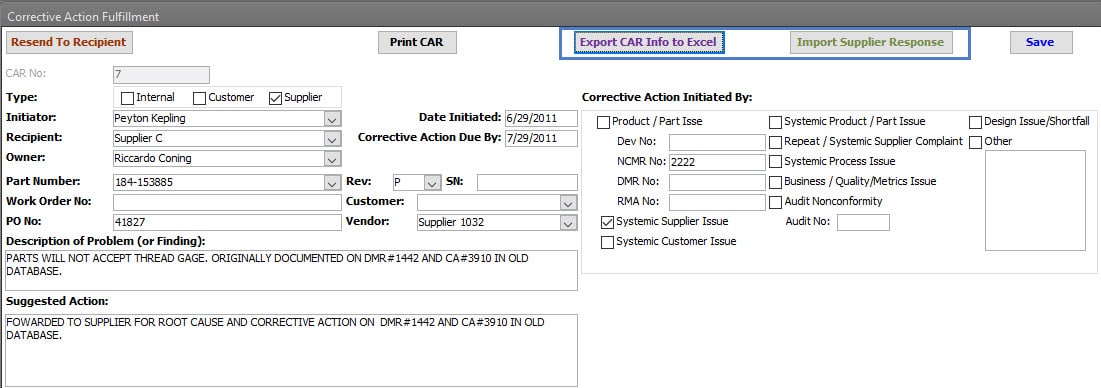Corrective Action Software
Makes it easy to record, manage, and track all corrective actionsThis centralized approach makes it easy to consistently create corrective actions, facilitate progress through the root cause analysis process, document the actions planned and taken to prevent a recurrence, verify the implementation of those actions, and record the effectiveness of these actions to prevent a recurrence.
Corrective Action Software Core Features
Our automated management approach enables assigning tasks with deadlines to responsible parties or groups and ensuring progress through completion. In addition, automated emails of open task items keep corrective actions on schedule and progressing throughout the process.
Since root cause analysis is the foundation for practical corrective actions, our Corrective Action Software provides two industry standard options for overall process flow and root cause analysis, 8D and 5 Why.
The FEATURES of the Corrective Action Information section of the Corrective Action software provide for:
- Adding an unlimited number of correction actions.
- A quick and easy method of initiating a new corrective action.
- Defining the type of corrective action such as Internal, Supplier Corrective Action (SCAR), or customer requested.
- Using standard fields such as date C/A started, owner, initiator, recipient, the reason for initiation, description of the issue or find, and due date.
- Additional fields such as Part Number, Work Order, Customer, Supplier, Purchase Order No, and Sales Order Number can be used when applicable.
- Identifying containment information when appropriate.
- The ability to enter tasks and assign them to a responsible party or group with a given due date.
- The ability to link an unlimited number of files to the corrective action.
- An option for the 5 Why approach to root cause analysis.
- An option for the 8D workflow process of corrective actions.
- Single-click operation to email corrective action to recipient, owner, and initiator.
- Single-click operation to email tasks to the responsible party or group, inclusive of the details of the corrective action.
| Book A Demo | More Details |
A KEY FEATURE of our Corrective Action software is Simple Navigation, which includes:
- An instant summary of all open corrective actions and all open tasks.
- Single-click operation to view an open corrective action.
- Single-click operation to view the open task item of corrective action.
- Quick and Easy search for any corrective action using various field options.
- Single-click to create and send an email for all open corrective actions and tasks.
- Single-click to preview all open corrective actions and tasks in a printable report view.
| Book A Demo | More Details |
The FEATURES of the Setup / Personalization section of Corrective Action software provide for:
- Adding your company’s information and logo so it’s represented in all reports, menus, and views during its use.
- Creating and managing a list of staff that may participate in any capacity of the Corrective Action program.
- Creating and managing a list of customers and suppliers that may be identified within a Corrective Action record. This is not required but highly recommended for consistent data entry, reporting, trending, and historical purposes.
- A Quick and easy setup of the email will be used for all aspects of both automated and on-demand emails.
- Managing the form number and revision on the printable Corrective Action report.
| Book A Demo | More Details |
A KEY FEATURE of our Corrective Action software is Automation, which includes:
- Sending out automated emails for all open corrective actions and open tasks.
- The export of Supplier Corrective Action information to an excel template, with provisions for a Single Click option, imports the supplier’s response for the root cause, actions, verification, and effectiveness of actions.
| Book A Demo | More Details |
A KEY FEATURE of the Report section of our Corrective Action software is that it comes with USER-FILTERABLE REPORTS, including:
- Open Corrective Actions.
- Corrective Action History.
Another KEY FEATURE of our Corrective Action Software is that it is sold as an Open-Source software, providing the ability to:
- Change the software to what you need rather than change your ways to match the software requirements.
- Open access to all software objects allows for adding new data tables and fields, customizing existing forms and reports, and adding new forms and reports.
Best-in-Class Customer Service and Support
100% USA-based support.
Implementation support, guidance, and recommendations for your corrective action program approach based on your business, requirements, and asset and equipment risk level.
Timely support response via phone, email, or online session.
Database Providers will quote as needed, and USA-based Database Providers’ employees complete all work.
All software bugs and abnormal behavior are resolved promptly and free of charge.
100% support on any new features or functionality needed.
A documented and effective corrective action process is one of the essential requirements for ISO 9001 and AS 9100 compliance.
Ready to purchase or need help?
Please give us a call or email us to discuss our products and how they can be used within your organization. Demonstrations can be provided. In addition, we can review your needs so that we can deliver a cost-effective application that meets your current needs and provides the scalability and flexibility to expand as your business does.
Every Customer is essential to our business. Our goal is to exceed your expectations in the quality of our service and products. Our business grows primarily through word-of-mouth advertising. That is a testament to the products and services we deliver.
We support our customers 100% of the time, not just during business hours.
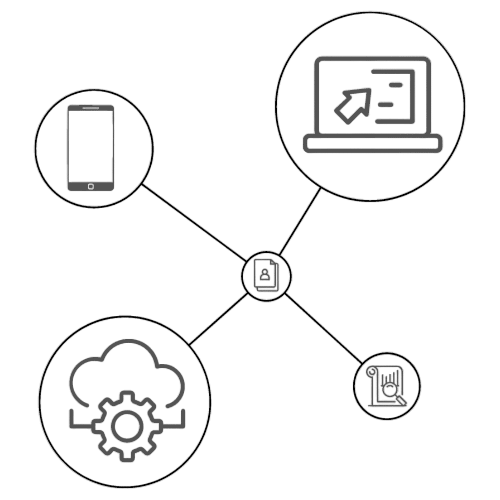
- Corrective Action Menu
- Creating New - Simple Version
- Creating New - Detailed Version
- Completion – Simple Version
- Completion – 8D Version
|
Corrective Action Menu The Corrective Action Menu tab is used to:
|
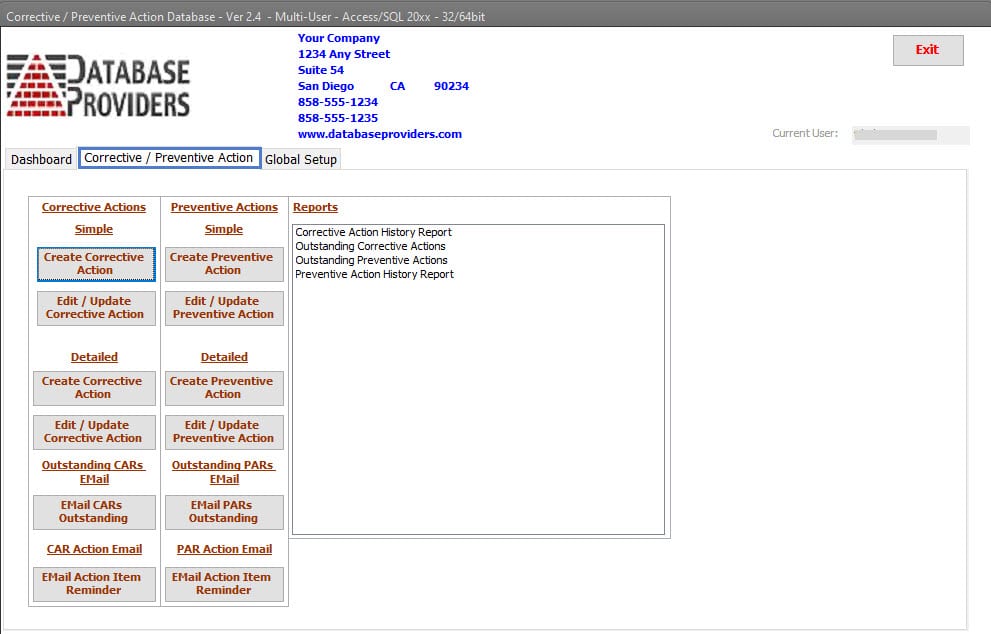 |
| Creating New Corrective Action – Simple Version
The creation of a Corrective Action is a simple process. Two versions of the Corrective Action forms are available for use – Simple and Detailed. Both versions have specific corrective action information such as C/A type, Internal, Supplier (SCAR), or Customer Requested; and C/A Initiator, Recipient, Owner, Initiation Date, Due Date, Reason for Initiation of the corrective action, and the Description of Problem or Finding. Additional fields of Part Number, Work Order Number, Customer Name, Vendor / Supplier Name, Purchase Order Number, Sales Order Number, Suggested Action, and Containment are available and valuable depending on the corrective action initiated. An Unlimited number of files can be linked to the corrective action. Typical uses are linking Audit reports/findings, accident/incident/ nonconformance reports, Emails, procedures, policies, work instructions, pictures of the damage, Etc. |
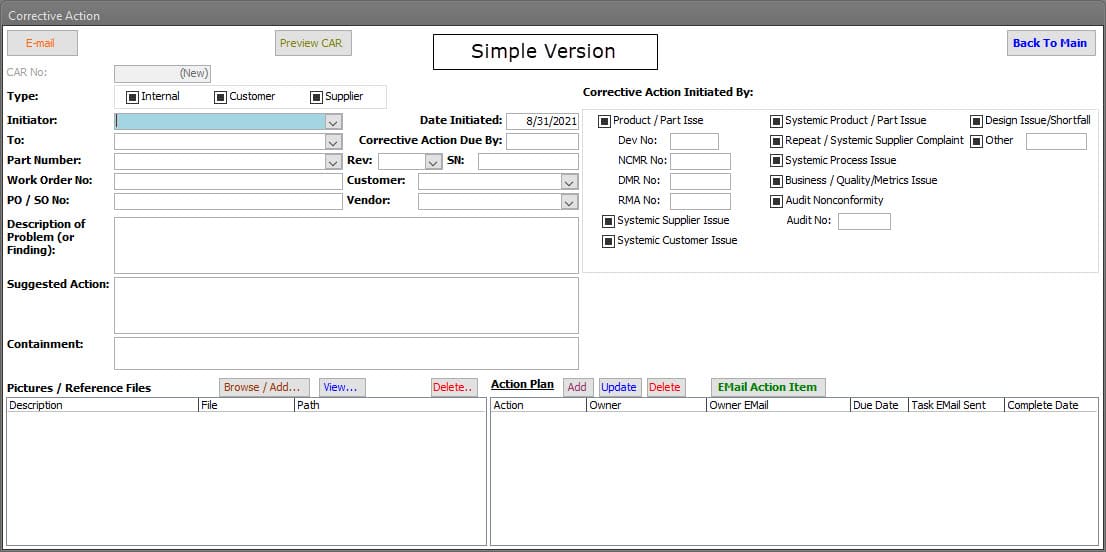 |
| Creating New Corrective Action – Detailed Version
The Detailed Version provides for:
|
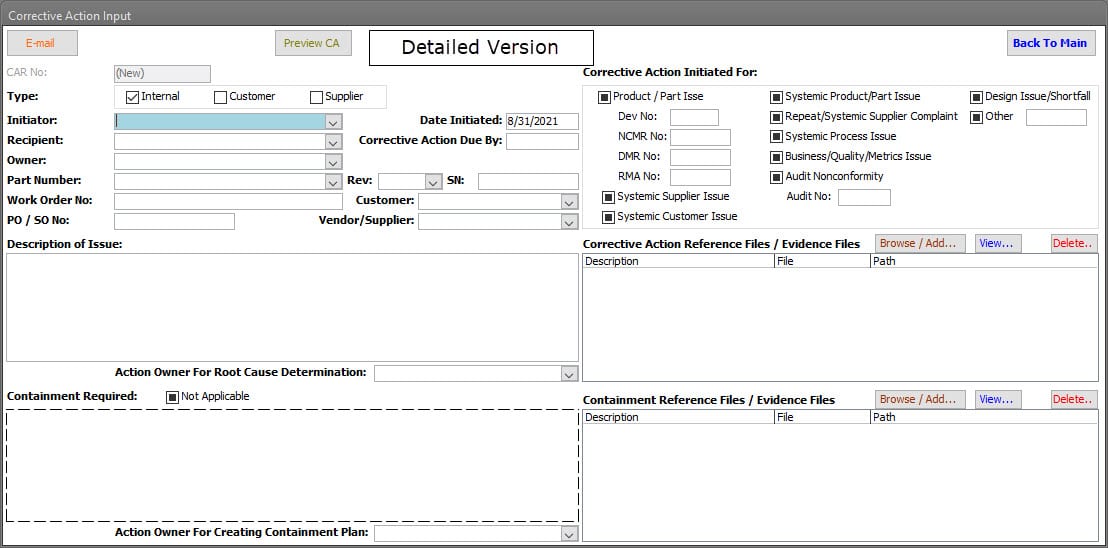 |
| Completion of Corrective Action – Simple Version
The Simple Version Option of the Corrective Action Record follows a more straightforward corrective action process without missing the fundamentals of:
But the Simple Version Option of our Corrective Action Record does provide the standard features of this software, which include:
|
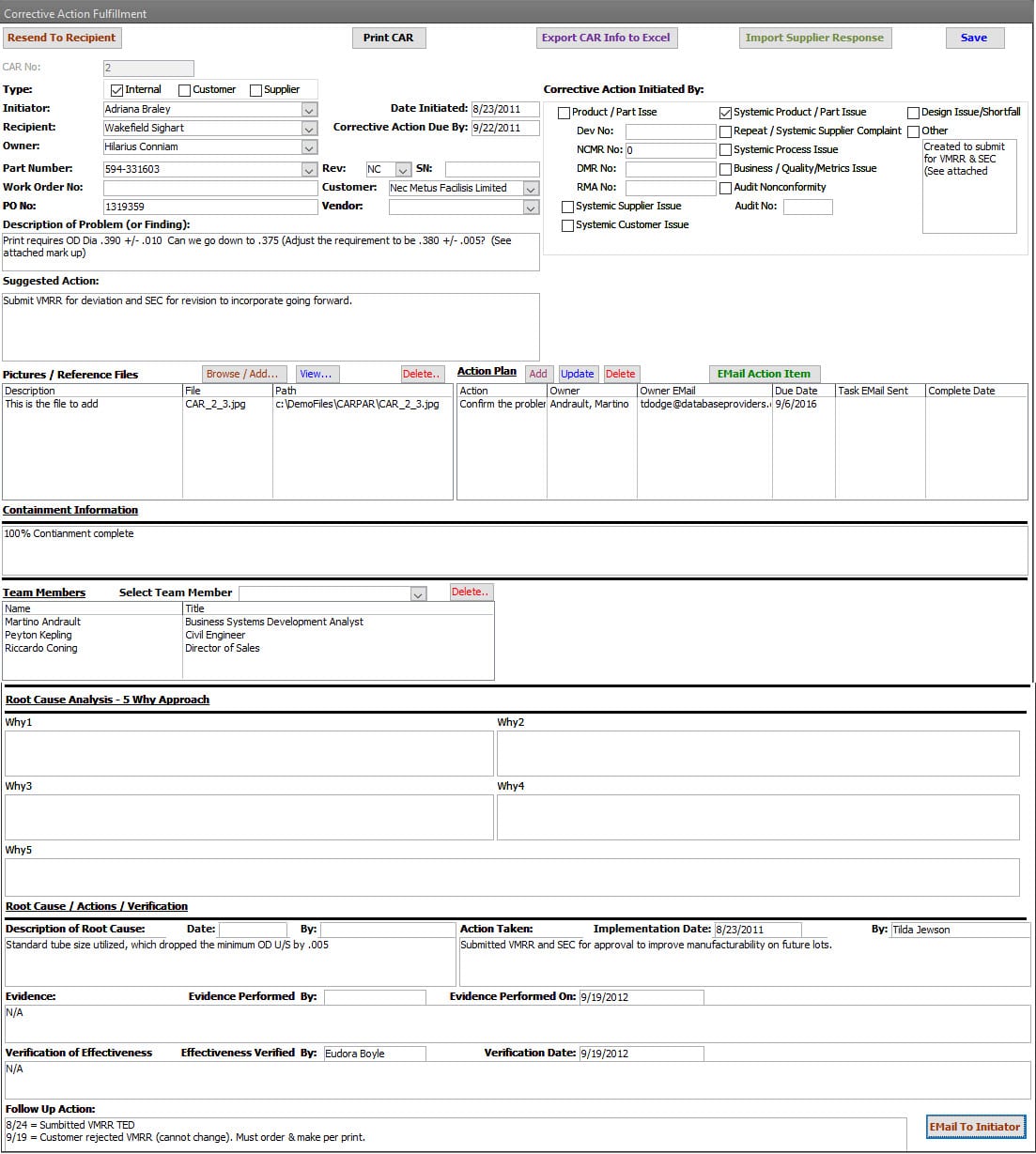 |
| Completion of Corrective Action – 8D Version
The completion of the 8D version of the corrective action record follows the 8D discipline for problem-solving: D0: Plan The 8D is a more in-depth approach to corrective action. Identifying owners of the steps of the process helps to keep the process moving to closure. All of the features of the Simple approach are available in the 8D version. A re-cap of those features includes:
|
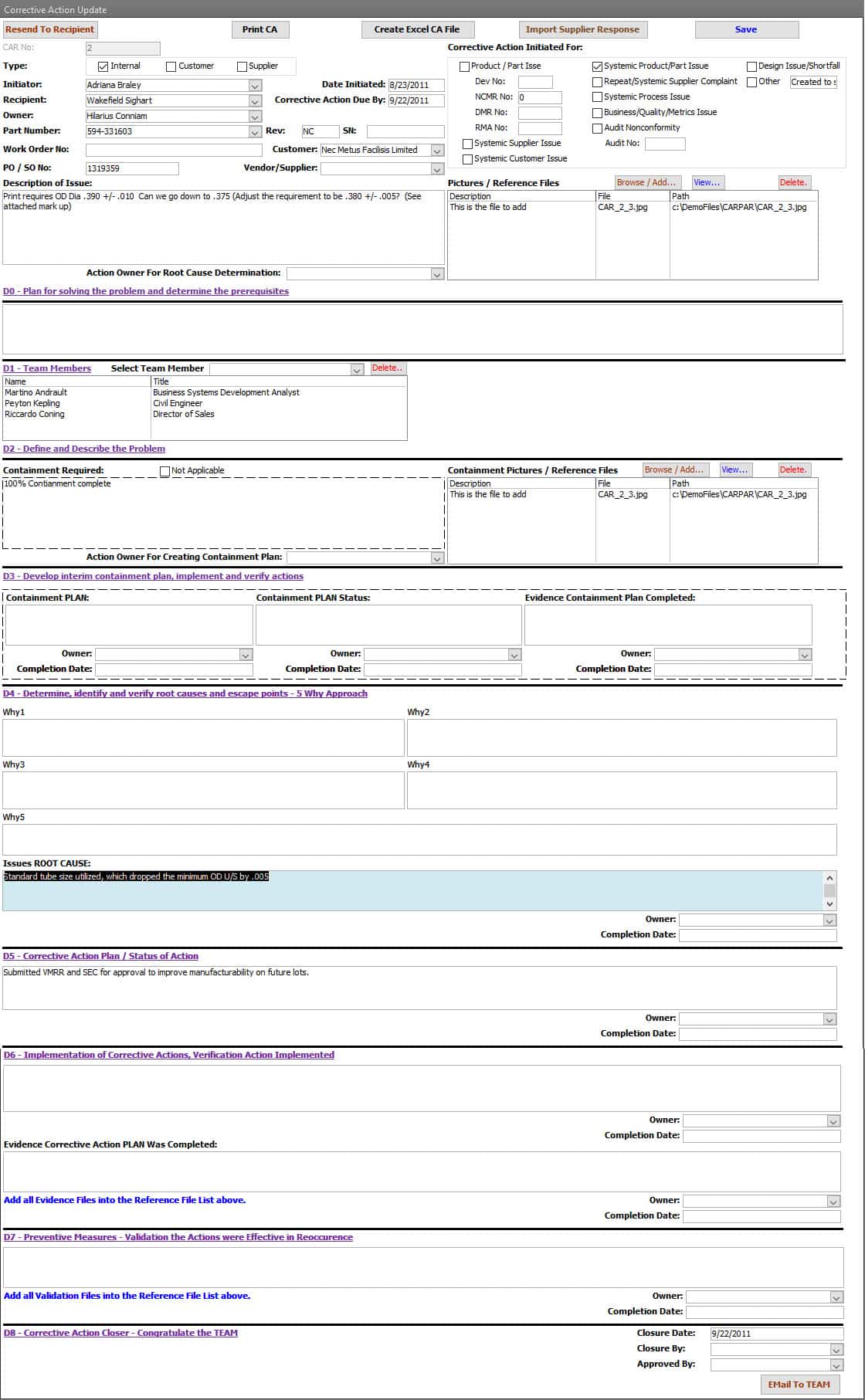 |
- Corrective Action Menu
- Creating New - Simple Version
- Creating New - Detailed Version
- Completion – Simple Version
- Completion – 8D Version
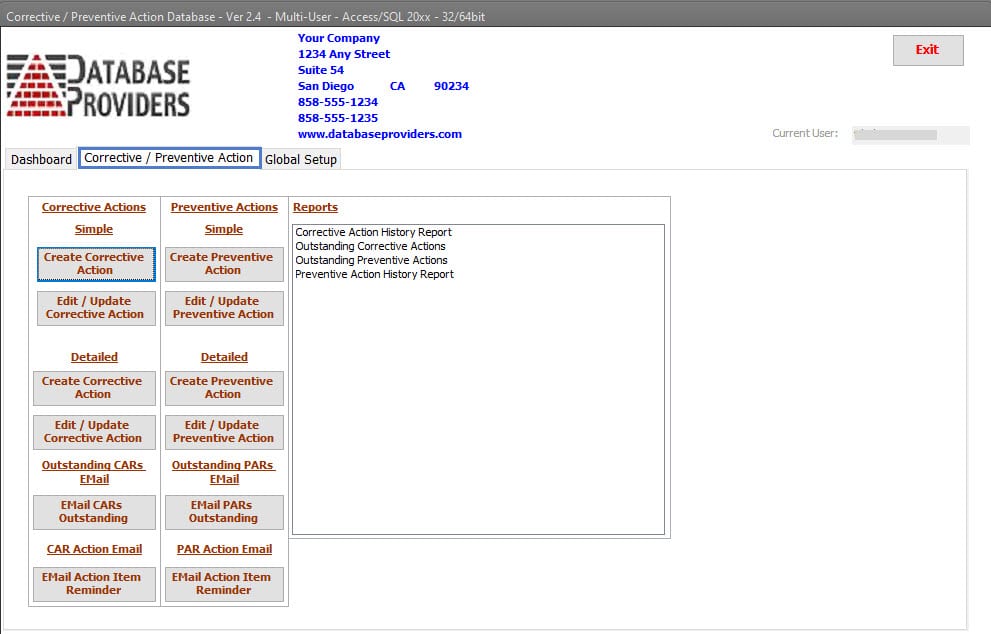
Corrective Action Menu
The Corrective Action Menu tab is used to:
- Create a new corrective action.
- View existing corrective actions.
- Send out emails for open corrective actions.
- Send out emails for open action items.
- And view reports.
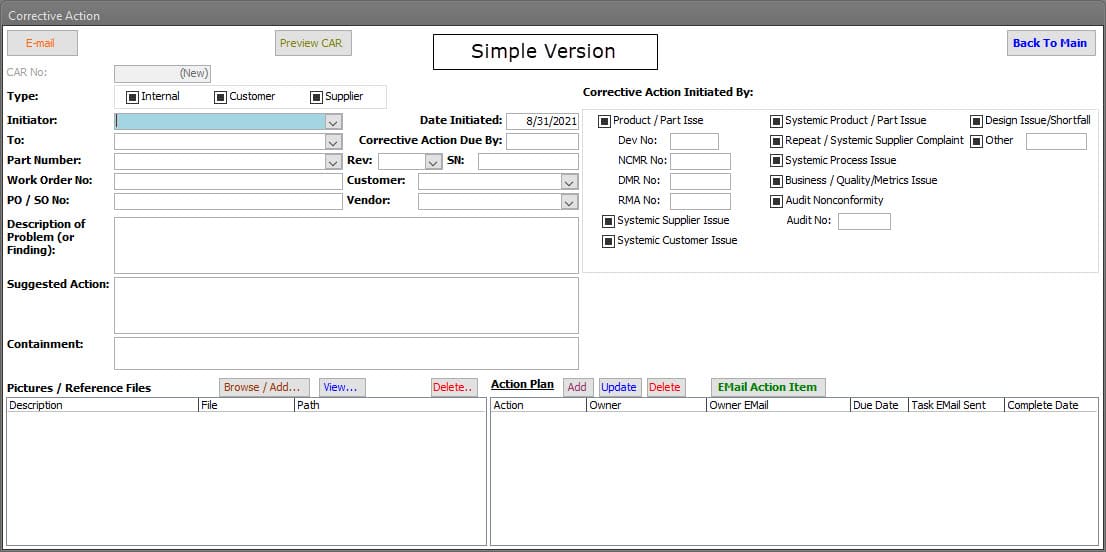
Creating New Corrective Action – Simple Version
The creation of a Corrective Action is a simple process. Two versions of the Corrective Action forms are available for use – Simple and Detailed.
Both versions have specific corrective action information such as C/A type, Internal, Supplier (SCAR), or Customer Requested; and C/A Initiator, Recipient, Owner, Initiation Date, Due Date, Reason for Initiation of the corrective action, and the Description of Problem or Finding.
Additional fields of Part Number, Work Order Number, Customer Name, Vendor / Supplier Name, Purchase Order Number, Sales Order Number, Suggested Action, and Containment are available and valuable depending on the corrective action initiated.
An Unlimited number of files can be linked to the corrective action.
Typical uses are linking Audit reports/findings, accident/incident/ nonconformance reports, Emails, procedures, policies, work instructions, pictures of the damage, Etc.
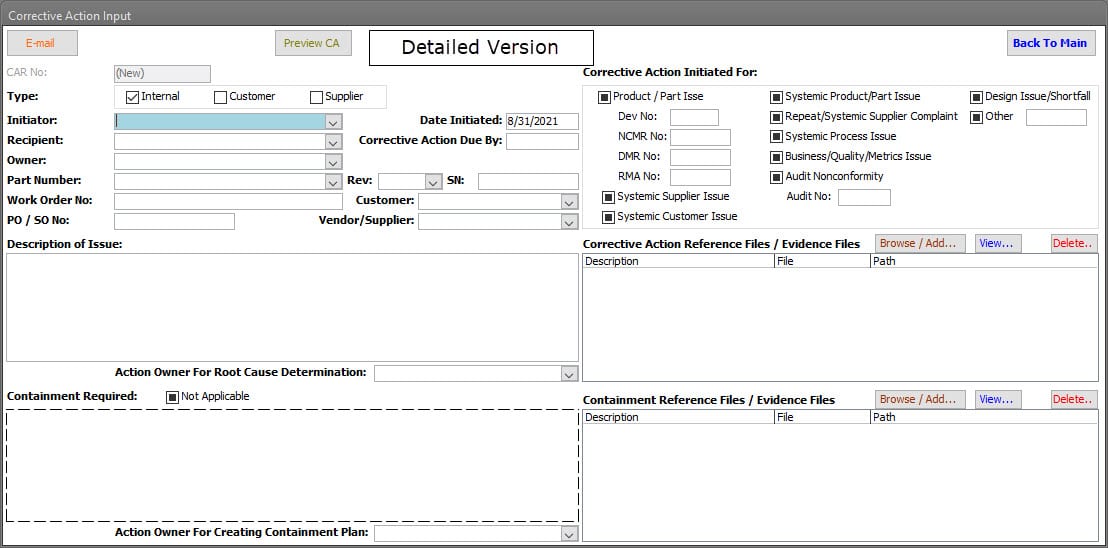
Creating New Corrective Action – Detailed Version
The Detailed Version provides for:
- More detail regarding the Containment information.
- Identifying Owners for the Root Cause Analysis and Containment Action.
- And separating the Containment related files from the main corrective action files.
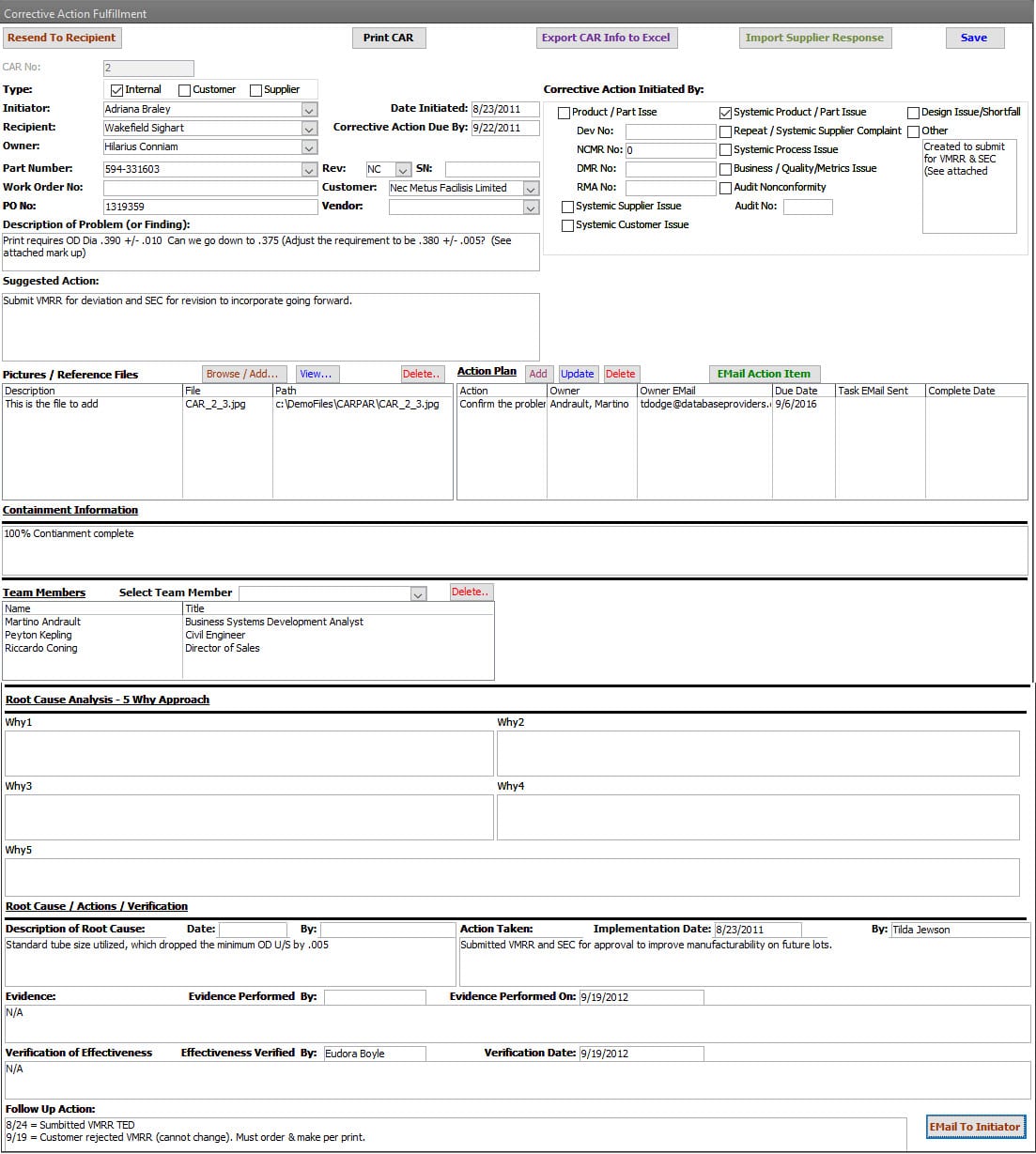
Completion of Corrective Action – Simple Version
The Simple Version Option of the Corrective Action Record follows a more straightforward corrective action process without missing the fundamentals of:
- Documenting corrective actions.
- Determining the root cause(s). – The 5 Why approach to determining root cause is provided.
- Planning and Implementing the corrective actions.
- Verifying that the corrective actions have been implemented.
- Verify the effectiveness of the corrective actions.
But the Simple Version Option of our Corrective Action Record does provide the standard features of this software, which include:
Files can continue to be linked to the corrective action as it progresses.
Action Items can continue to be added and managed throughout the entire process. For example, a Single Click operation prepares and sends an Email and an Action Item to the Action Owner.
A Single Click operation to prepare and send an Email to the Recipient and the Team, where appropriate.
A Single Click operation to preview and print a Corrective Action.
A Single Click operation to prepare a Corrective Action Excel template that can be sent to Suppliers to be filled out by Supplier for a Supplier Corrective Action.
A Single Click operation to Import the Suppliers Response of Root Cause, Corrective Actions, Evidence of Implementation of Corrective Actions, and Verification of Effectiveness. This benefit is that it reduces data entry time and eliminates errors.
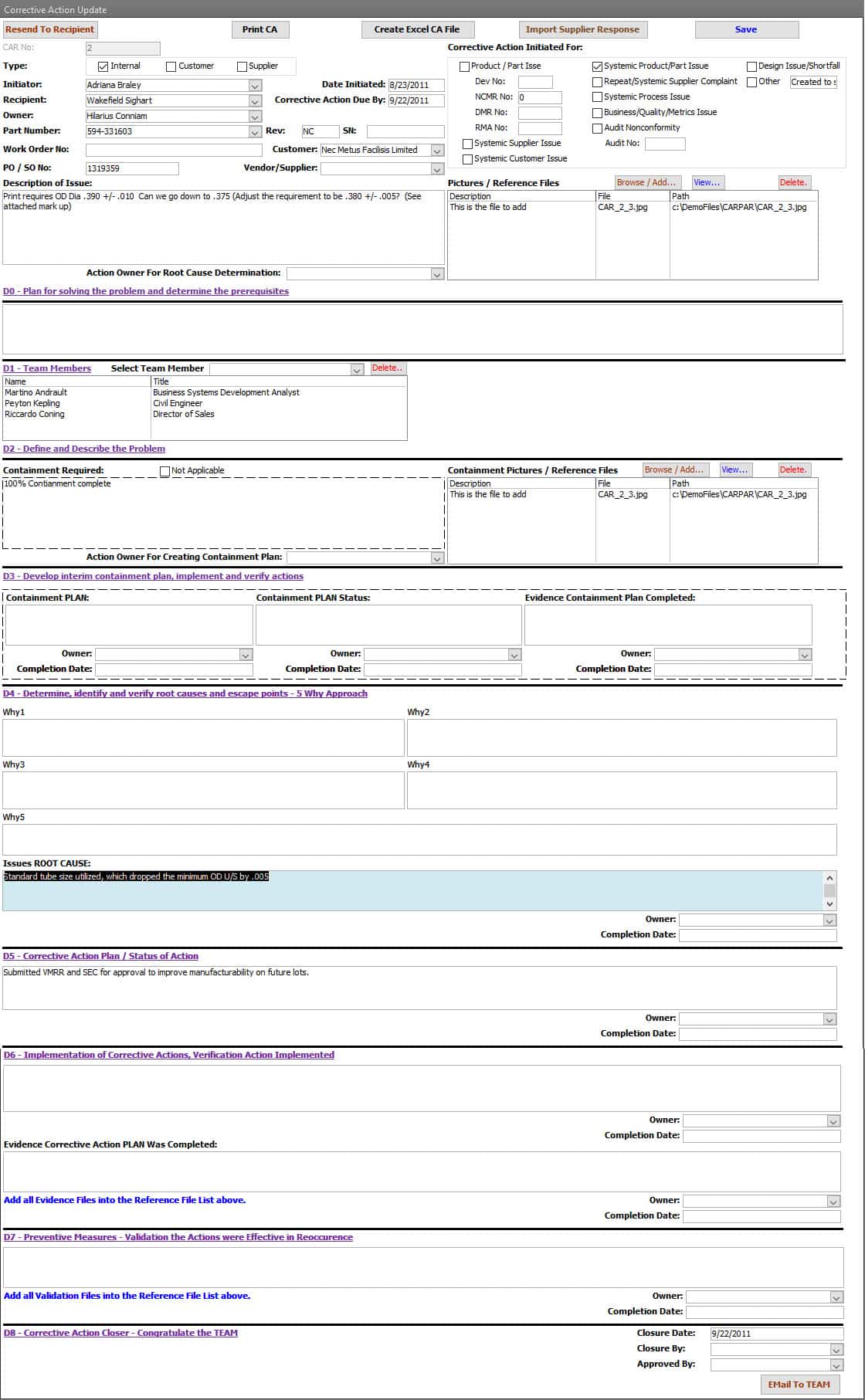
Completion of Corrective Action – 8D Version
The completion of the 8D version of the corrective action record follows the 8D discipline for problem-solving :
D0: Plan
D1: Add a Team
D2: Define and describe the problem
D3: Develop interim containment plan; implement and verify interim actions
D4: Determine, Identify, and Verify Root Causes and Escape Points
D5: Choose and Verify Permanent Corrections (PCs) for problem/nonconformity
D6: Implement and Validate Corrective Actions
D7: Take Preventive Measures
D8: Congratulate your team
The 8D is a more in-depth approach to corrective action. Identifying owners of the steps of the process helps to keep the process moving to closure.
All of the features of the Simple approach are available in the 8D version.
A re-cap of those features includes:
- Files can continue to be linked to the corrective action as it progresses.
- 5 Why approach to determining root cause is provided.
- Action Items can continue to be added and managed throughout the entire process.
- A Single Click feature Prepares and Sends an Action Item to the Action Owner.
- A Single Click process to Prepare and Send an Email to the Recipient and the Team, where appropriate.
- A Single Click process to Preview and Print the Corrective Action.
- A Single Click operation to Prepare a Corrective Action Excel template that can be sent to Suppliers to be filled out by Supplier for a Supplier Corrective Action.
- A Single Click operation to Import the Suppliers Response of Root Cause, Corrective Actions, Evidence of Implementation of Corrective Actions, and Verification of Effectiveness. This benefit is that it reduces data entry time and eliminates errors.
| Software Setup / Global Settings
The Corrective Action software setup area adds your company’s information and a link to your logo. Once linked, your logo will appear throughout the database and on all printed reports. The Facility List is managed within the setup area and links a Corrective Action to a specific facility. The Employee List is also managed within the setup area and populates the Initiator, Recipients, and Owner fields on each corrective action record when applicable. Part Master, Customers, Purchase Orders, and Suppliers are all available fields within a corrective action record. If populated and managed in the setup area, users can select from the defined list instead of manually adding the item, which can lead to variations of the same item. Single-Click Email generation is available in a display or sends mode throughout the Corrective Action software. Email setup determines how the Emails are created, how they are sent, and the Email server information, when applicable. The Automated Email frequency and times are also identified in this same area. Report Menu is used to managing the list of reports that are available to users. The Corrective Action Form Number and Revision are added in the setup section, and it is added to the footer section when printed. Computer List and Release New Version update the computers with a new Front-End version. |
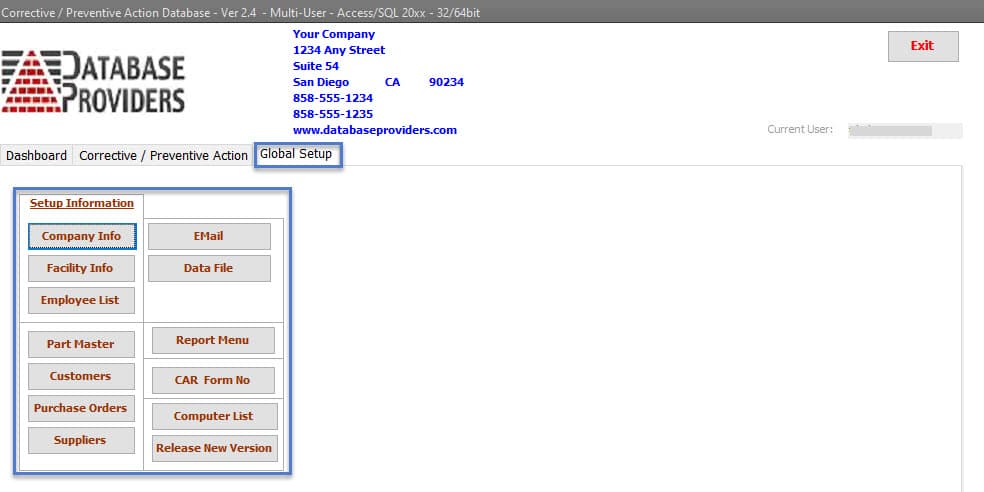 |
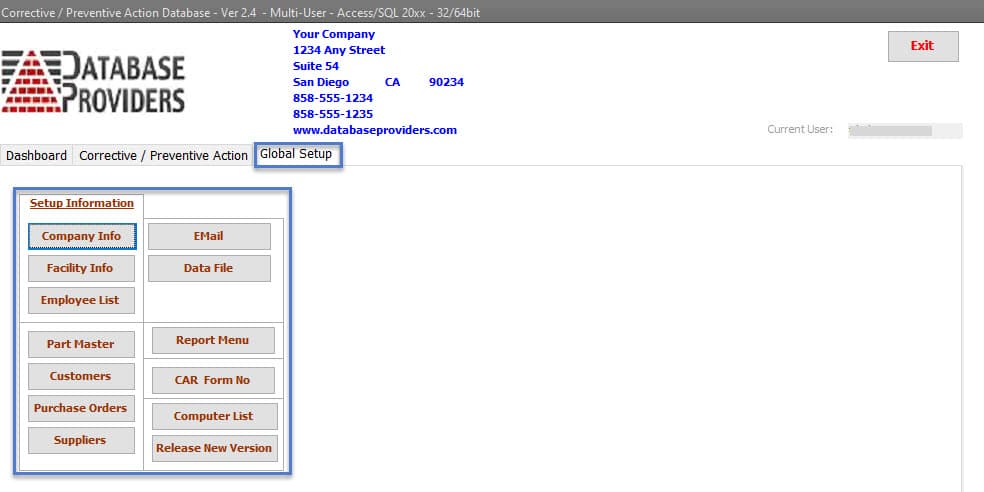
Software Setup / Global Settings
The Corrective Action software setup area adds your company’s information and a link to your logo. Once linked, your logo will appear throughout the database and on all printed reports.
The Facility List is managed within the setup area and links a Corrective Action to a specific facility.
The Employee List is also managed within the setup area and populates the Initiator, Recipients, and Owner fields on each corrective action record when applicable.
Part Master, Customers, Purchase Orders, and Suppliers are all available fields within a corrective action record. If populated and managed in the setup area, users can select from the defined list instead of manually adding the item, which can lead to variations of the same item.
Single-Click Email generation is available in a display or sends mode throughout the Corrective Action software. Email setup determines how the Emails are created, how they are sent, and the Email server information, when applicable. The Automated Email frequency and times are also identified in this same area.
Report Menu is used to managing the list of reports that are available to users.
The Corrective Action Form Number and Revision are added in the setup section, and it is added to the footer section when printed.
Computer List and Release New Version update the computers with a new Front-End version.
| Example of Using Excel Template for SCARs
To reduce data entry requirements and mistakes and provide a simple solution for Suppliers to complete a Corrective Action issued to them, a single click adds the Corrective Action information into an Excel file that can be emailed to the Supplier. When completed by the Supplier and Returned, a Single-Click Imports the Supplier’s Response into the Corrective Action record. |
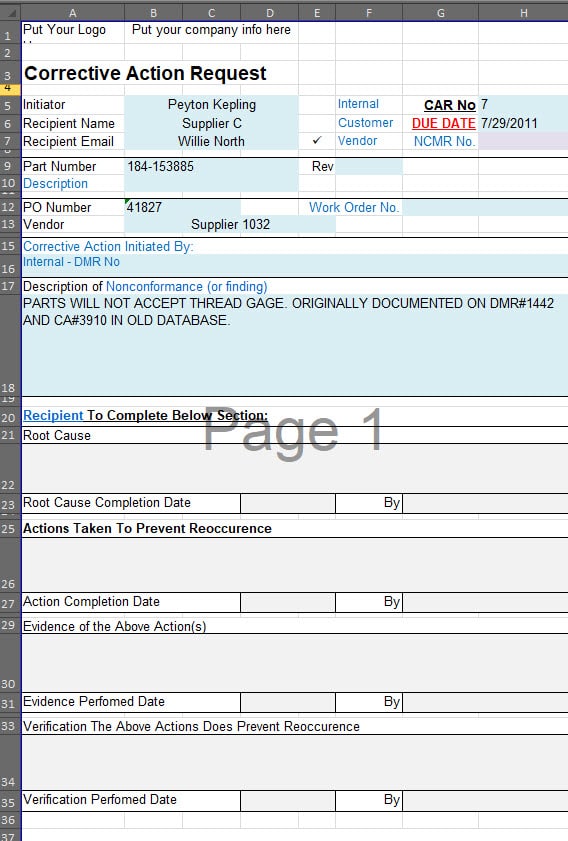 |
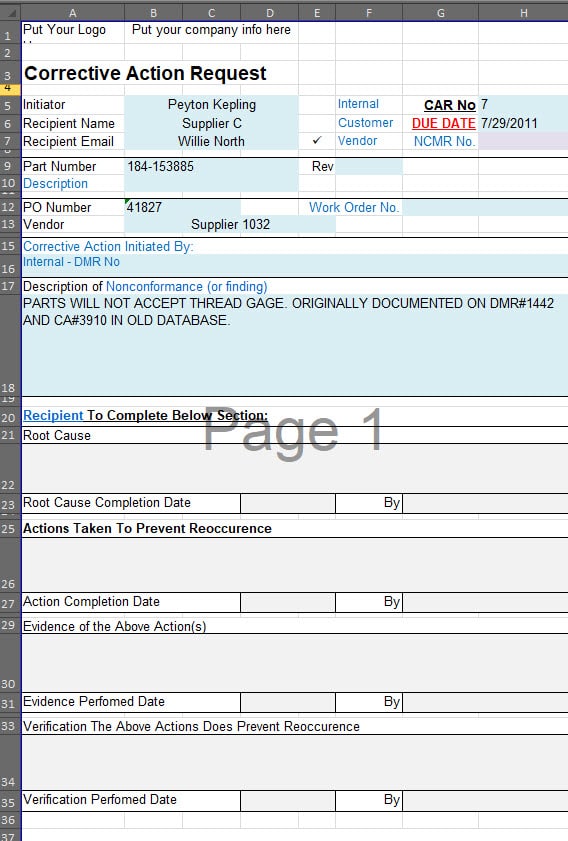
Example of Using Excel Template for SCARs
To reduce data entry requirements and mistakes and provide a simple solution for Suppliers to complete a Corrective Action issued to them, a single click adds the Corrective Action information into an Excel file that can be emailed to the Supplier.
When completed by the Supplier and Returned, a Single-Click Imports the Supplier’s Response into the Corrective Action record.